Border Color (BorderColor)
The BorderColor property displays a border of the specified color
around the area frame or entity. It is applicable only if the BorderType
property is flat.
Example:
"BorderColor=#505050"
|
Value |
Description |
|---|---|
|
ColorName |
Name of a web color or system color. For more information, see Standard Colors . |
|
HexColorNumber |
Hexadecimal number (prefixed by a hash
mark) of a color. For example: |
|
RGBColor |
RGB (Red Green Blue) numeric values in the
form
R |
Usage
|
Dynamic? |
Yes for entities, No for area frames |
|
Supported in Grid? |
No |
|
Dependencies: |
BorderColor is
applicable only if
BorderType is |
Setting in ProcScript
For the entity widget, this property can be set in ProcScript using the $entityProperties or $curEntProperties commands.
putitem/id vProperties,"BorderType","flat" putitem/id vProperties,"BorderColor","purple" putitem/id vProperties,"BorderRadius","20px" $entityproperties(ORDER.SALES)=vProperties
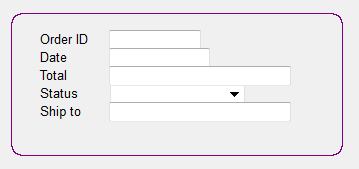
Setting in Initialization File
For area frames, you can specify this property on the basis of frame names in the [areaframes] section of the .ini. It is not possible to set this property in the Uniface IDE. For more information, see [areaframes].
[areaframes] frame_basic=uframe(bordertype=flat;bordercolor=red)
