umap (Map)
The umap widget defines areas on an image that allow the user to interact by clicking
on that area. It can only be used in form components. Uniface provides a logical widget called Map, which is mapped to umap.
Map widget with highlighted hot spot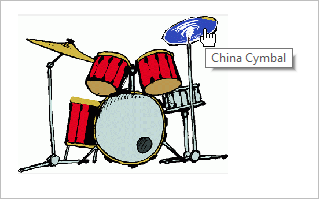
For more information, see Specifying a Widget for a Field or Entity and Defining Map Widgets
| Logical widget name: | Map |
| Maps to physical widget: |
|
| Default definition: |
|
| Use for: | String fields (not Image) |
| Supported triggers: | trigger valueChanged |
| Supported properties: | See umap (Map) |
Supported in egrid(Grid) widget? |
No |
| Supports MSAA? : | No |
Description
The umap widget contains defined arbitrary shapes
(called polygons) on the displayed image which function as hot spots. These shapes are not visible to the user, but the Sense property can be used to provide visible feedback such as a border or another image when the cursor moves over them or the polygon is clicked.
For example, the hotspot is highlighted when the user clicks it. If the Tool Tip property is selected, the Tag Title is displayed as a tool tip when the user moves the cursor over the hot spot.
If the
Sense property is set to rollover, the rollover trigger is activated when the mouse moves over a polygon. This can be used to display an image to highlight the current polygon based on its tag name.
Each polygon (or group of polygons) has a tag name associated with it. When the user clicks on an enabled polygon, the valueChanged trigger is activated.
The detail trigger is
activated with ^DETAIL (GOLD D or Control+D). Uniface assigns the selected polygon’s tag name to
the umap field's value where it can be used to take appropriate action in a ProcScript module.
Widget Properties
|
Property |
Technical Name |
Dynamic |
|---|---|---|
|
3D |
Yes |
|
|
Attach |
Yes |
|
|
BackColor |
Yes |
|
|
Frame |
Yes |
|
|
ForeColor |
Yes |
|
|
Highlight |
Yes |
|
|
UIMGTYPE |
No |
|
|
Picture |
No |
|
|
LabelFont |
Yes |
|
|
Monochrome |
Yes |
|
|
MouseActivation |
Yes |
|
|
PopupMenu |
Yes |
|
|
PreserveAspect |
Yes |
|
|
No |
||
|
Rollover |
No |
|
|
Sense |
Yes |
|
|
Toggle |
Yes |
|
|
Tooltip |
Yes |
|
|
AttachMargin |
Yes |
|
|
PopupRect |
Yes |
