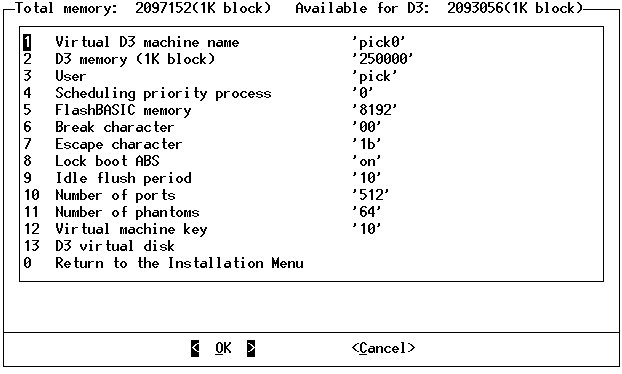D3 installation options
After the D3 package is loaded, a D3 installation script executes to generate a configuration file.
About this task
If the configuration file /usr/lib/pick/pick0 already exists, the D3 Installation menu opens with the existing parameters. For a new installation, the D3 Installation menu opens using the default configuration file.
If the installation program modifies the pick0 file, it will put a backup copy of that file in the /tmp directory under the name sav.pick-.x.
Tip: If you are running a graphical interface on AIX, it might be
necessary to set your term type to vt100. To do this, type:
TERM=vt100; export TERM
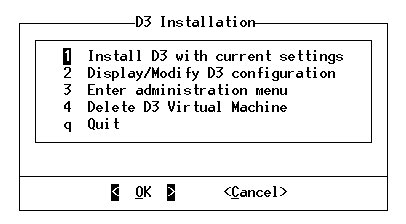
See these topics for menu and configuration specifics:
Display/Modify D3 Configuration menu
Complete these instructions to proceed with the installation process from the D3 Installation menu.
Procedure
Note: The installation process removes comment lines from any existing configuration file, usually
/usr/lib/pick/pick0.