Disconnecting sessions
You can disconnect a session with one of the following methods:
| • | Selecting the Configured Sessions node or one of its sub nodes (Pools and Single Sessions) depending on the session that you want to disconnect. In the right
pane, right click on the session you want to disconnect and select the Disconnect command from the context menu. If the session is a pool, you will get the following dialog box:
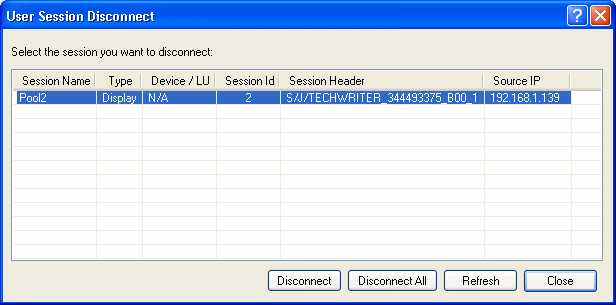 This dialog box shows all the sessions within the pool and allows you to disconnect one or all of them.
|
| • | Select the Active Sessions node. This node displays one entry for every session connected to the cluster in the right pane. You can right-click on the session you want to disconnect and then select the Disconnect command from the context menu. |
| • | You can also disconnect sessions based on the users' names. |