Adding hosts
The next step after adding license keys and servers is to add host definitions to the cluster.
You can add hosts with one of the following methods:
| • | Click New on the toolbar then select New Host. |
| • | Select New Host from the Action menu. |
| • | Right-click on the Hosts node in the cluster tree and then select New. |
All of the methods above open the New Host dialog box:
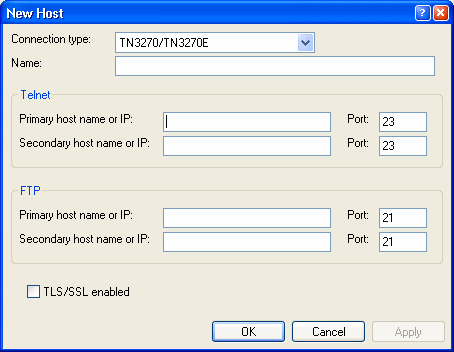
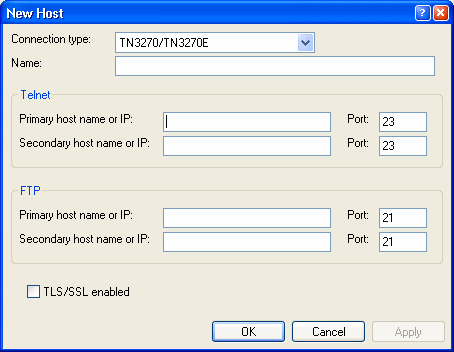
Note
To properly configure SNA hosts and sessions, you must correctly configure and run the Microsoft Host Integration Server (HIS)
or its client software on the server machines in the cluster.
The configuration of the dialog box changes depending on the selected Connection type.