Power pads
BlueZone Power Pads are fully customizable groups of buttons that can be configured to launch a multitude of BlueZone host
and menu functions. A BlueZone administrator or end user can create and edit power pads that launch frequently used functions.
Note
Starting with BlueZone version 4.0, the power keys feature is not enabled by default. Power keys have been replaced by power
pads.
Power pads launch as a separate application window that can be positioned anywhere on the Windows desktop. When the Power
Pad window is launched, it is always displayed on top of the BlueZone Display session. If you don't want it to overlap or
block your view of the BlueZone session, drag the power pad above, below or off to one side. As an option, you can choose
to dock the power pads inside the BlueZone session window.
Power pads are created and edited by using the Power Pad Editor. The Power Pad Editor is a standalone graphical desktop application
which allows you to create and edit power pads. A power pad can consist of one simple button or it can be a more elaborate
affair using various controls that come together to form a power pad as shown in the following example:
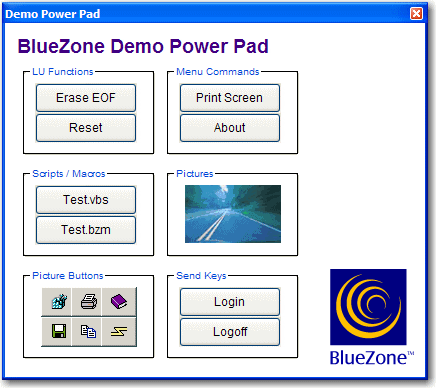
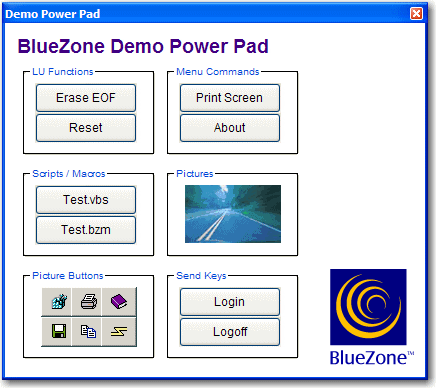
Docking Power Pads
In addition to floating over the BlueZone Session window, power pads can also be docked to the inside of the BlueZone Session
window.
Refer to Docking power pads for more information.
Power Pads Settings dialog
Power pad features are accessed through the View Properties dialog and selecting the Power Pads tab. To display the Power Pads Settings dialog:
From the BlueZone menu bar, click and click the Power Pads tab. The Power Pads Settings dialog opens.
Refer to Power pads for more information.