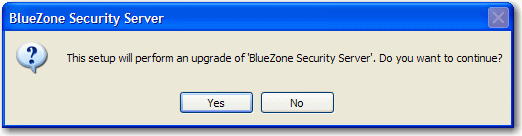Click the Yes
button to continue.
When the Resuming
InstallShield for BlueZone Security Server dialog appears, click
the Next button.
The InstallShield Wizard
will now perform the upgrade.
When the installation
is complete, click the Finish
button.
You may or may not receive
a system restart message. If
you do, you can restart now, or wait until it is convenient to do so.
Keep in
mind that if you do receive a restart message, the upgraded version of
Security Server will not take effect until after the restart occurs.
 NOTE
If your
previous installation of BlueZone Security Server had FIPS
Mode Support
enabled, or if you wish for your upgraded version of BlueZone Security
Server to have FIPS Mode Support enabled, you must change an entry in
the SETUP.INI file. You
should read Installation Options,
before performing the upgrade.
NOTE
If your
previous installation of BlueZone Security Server had FIPS
Mode Support
enabled, or if you wish for your upgraded version of BlueZone Security
Server to have FIPS Mode Support enabled, you must change an entry in
the SETUP.INI file. You
should read Installation Options,
before performing the upgrade.