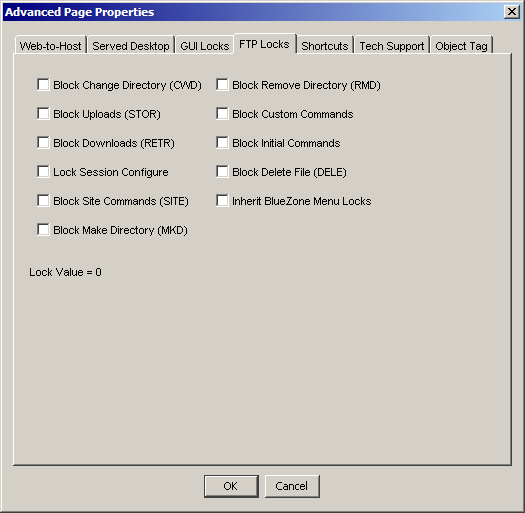The BlueZone Administrator has the ability to lock certain BlueZone Secure FTP features and certain FTP Commands. The lockable features and commands are listed in the GUI Locks dialog as shown below.
How it Works
The way that the locking feature works is when a BlueZone Secure FTP feature is locked, the End User will still be able to launch the corresponding dialog, but will find that the dialog's OK button is grayed out, thus preventing the End User from making any changes to that particular dialog.
In addition, when an End User attempts to access a BlueZone Secure FTP command that is locked, they will receive a message that this particular FTP command is not allowed.
It is important to note that the BlueZone Secure FTP client can inherit the lock status of certain BlueZone emulator features.
 SEEHow
to Lock BlueZone Emulator Features for more information.
SEEHow
to Lock BlueZone Emulator Features for more information.