Getting Started with BlueZone Desktop
BlueZone Installation
Quick Install
Installing BlueZone
is quick and easy. BlueZone
is shipped on the BlueZone CD-ROM.
The BlueZone CD-ROM has an "Auto-run"
program which will automatically launch the SEAGULL
BlueZone Software "Splash
Screen".
Insert the BlueZone
CD-ROM into your computer's CD drive. The
SEAGULL BlueZone Software "Splash Screen" will appear.
Click on the BlueZone
link and select BlueZone Desktop.
You will
be presented with the main BlueZone Set-up
screen.
Leave the Workstation
Installation radio button selected and click the Next
button.
Respond to
the BlueZone Software License Agreement
screen by answering "Yes" and click the Next
button.
Change the Installation
and Working Directories as needed or take the default (recommended)
and click the Next button.
Check or un-check BlueZone
components as needed and click the Next
button.
 NOTE The
BlueZone "family" consists of several emulators including; BlueZone Mainframe,
BlueZone iSeries,
BlueZone VT,
BlueZone FTP
as well as several utility programs. During
Setup, you can select which modules to install. All
available modules are checked by default.
NOTE The
BlueZone "family" consists of several emulators including; BlueZone Mainframe,
BlueZone iSeries,
BlueZone VT,
BlueZone FTP
as well as several utility programs. During
Setup, you can select which modules to install. All
available modules are checked by default.
Choose your Preferred
Connection Type (usually TN3270E / TN5250E) and click the Next button.
Respond to the questions
in the Options box or take the
default (recommended) and click the Finish
button.
The BlueZone files will be installed and
you will receive a message that the BlueZone installation was completed
successfully.
Click the
OK button. You
will immediately receive the following message:
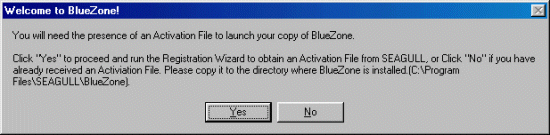
If you have a valid BlueZone License in
the form of a SEAGULL Activation File
(seagull.saf), copy it to the location shown in your message box, and
click the No button to complete
the installation.
If you have a BlueZone
Installation Key, click the Yes
button to start the SEAGULL Registration
Wizard.
For help with the SEAGULL
Registration Wizard click here.
 TIP BlueZone
may be pre-configured and distributed using several methods, including
Zero Footprint Server Installation
and Quiet Mode Installation. See
the BlueZone Administrator's Guide
for additional information.
TIP BlueZone
may be pre-configured and distributed using several methods, including
Zero Footprint Server Installation
and Quiet Mode Installation. See
the BlueZone Administrator's Guide
for additional information.
The BlueZone Administrator's Guide (BzAdmin.doc) is provided
on the BlueZone CD-ROM and can be found in the DOCS folder.
Related Topics: System
Requirements
SEAGULL Registration
Wizard
 NOTE The
BlueZone "family" consists of several emulators including; BlueZone Mainframe,
BlueZone iSeries,
BlueZone VT,
BlueZone FTP
as well as several utility programs. During
Setup, you can select which modules to install. All
available modules are checked by default.
NOTE The
BlueZone "family" consists of several emulators including; BlueZone Mainframe,
BlueZone iSeries,
BlueZone VT,
BlueZone FTP
as well as several utility programs. During
Setup, you can select which modules to install. All
available modules are checked by default.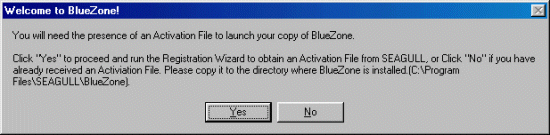
 TIP
TIP