Connecting to ODBC databasesConnecting to an Oracle databaseSetting up an ODBC data source
Setting up an ODBC data source
Follow these steps to set up an ODBC Data Source.
Procedure
- Select ODBC Data Sources from the
Administrative Tools window.
The ODBC Data Source Administration dialog box displays.
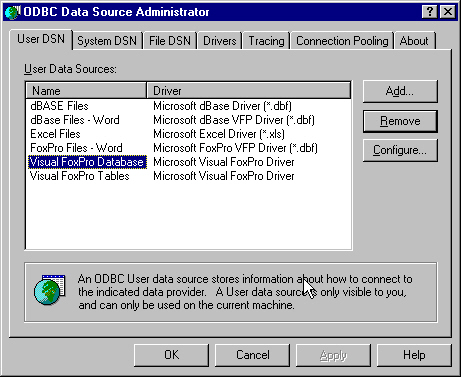
- Click Add.
The Create New Data Source dialog box displays.
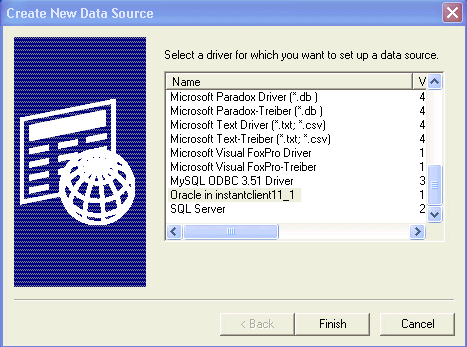
- Select the driver Oracle Instant Client, and then click Finish.
The Oracle ODBC Driver Configuration dialog box displays.
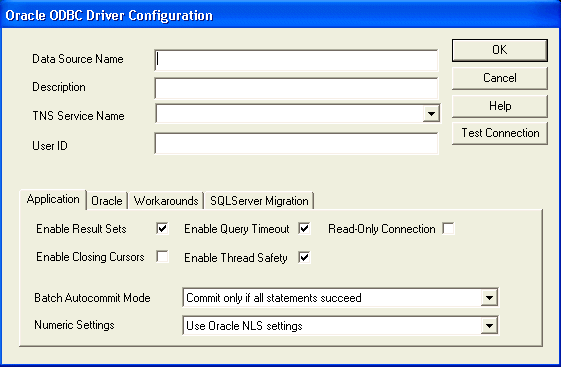
- Type the following in the Oracle ODBC Driver Configuration
dialog box:
-
Name of the data source
-
Description of the data source
-
TNS Server Name
-
User ID
-
- Click OK.
The Oracle setup is complete.
Parent topic: Connecting to an Oracle database