Examples
The examples below were created using four separate ODBC databases: Microsoft Access, Microsoft SQL Server, Oracle and MySQL.
See Connecting to ODBC databases for detailed examples on creating Super Q-pointers using Microsoft Access and Microsoft SQL Server.
Microsoft Access
-
Create a Super Q-pointer called custs to retrieve the customer data from the Customers table in the Microsoft Access sample database, Northwind.
custs <001> q <002> <003> msaccess.nw:odbc:custs <004,1> customers <004,2> <004,3> customerid <004,4> companyname <004,5> address <004,6> city <004,7> region <004,8> postalcode
In the example above, customerid is the candidate key and therefore, is the item-ID of the D3 file. The columns companyname, address, city, region, and postalcode are attributes 1 through 5 respectively.
-
Create a Super Q-pointer called usacustomer to retrieve only the customers located in the USA from the Customers table in the Microsoft Access sample database, Northwind.
The where clause country = 'USA' filters out the desired data. See Connecting to a Microsoft Access database for a detailed example.
usacustomer <001> q <002> <003> msaccess.nw:odbc:usacustomer <004,1> customers <004,2> country = 'USA' <004,3> customerid <004,4> companyname <004,5> city <004,6> region <004,7> <004,8> country
-
Create a Super Q-pointer called ukmanagers to retrieve the phone numbers of contacts from the Customers table that hold the position of manager and reside in the UK.
The where clause country = 'UK' and contacttitle like '%manager%' filters out the desired data.
ukmanagers <001> q <002> <003> msaccess.nw:odbc:ukmanagers <004,1> customers <004,2> country = 'UK' and contacttitle like '%manager%' <004,3> <004,4> contactname <004,5> contacttitle <004,6> phone <004,7> country
The example above does not contain a candidate key, therefore it is read-only.
Note: The where clause in <004,2> can contain any clause that is supported by the ODBC database from which the data is retrieved.
Microsoft SQL Server
-
Create a Super Q-pointer called cust.ord to retrieve data from the Customers and Orders tables in the SQL Server sample database, Northwind. See Connecting to a Microsoft SQL Server database for a detailed example.
cust.ord <001> q <002> <003> sqlsvr.host:odbc:cust.ord <004,1> customers,orders <004,2> "customers"."customerid" = "orders"."customerid" <004,3> <004,4> customers.customerid <004,5> orderid <004,6> orderdate
The where clause "customers"."customerid" = "orders"."customerid" creates the join on the two tables.
Note: The column customerid must include the table name because that column exists in both tables. -
Create a Super Q-pointer called details to retrieve data from the Order Details table in the Microsoft SQL Server sample database, Northwind. This table has a candidate key consisting of two columns, orderid and productid.
details <001> q <002> <003> sqlsvr.host:odbc:details <004,1> order details <004,2> <004,3> orderid|*|productid <004,4> unitprice <004,5> quantity
As displayed in the previous example, a user-defined delimiter is specified to map the two candidate key columns to the D3 item-ID. The data from the orderid column is concatenated with an asterisk (*) and the data from the productid column. The output from an AQL list might look like this:
"orderid"*"productid" "unitprice" "quantity" 10248*72 34.8000 5 10249*14 18.6000 9 10251*22 16.8000 6 10257*39 14.4000 6 10258*32 25.6000 6
Oracle
-
Create a Super Q-pointer called emp.ora to retrieve employee data from the Emp table located in the sample schema, scott on an Oracle database.
emp.ora <001> q <002> <003> oracle:odbc:emp.ora <004,1> EMP <004,2> <004,3> empno <004,4> <004,5> job <004,6> mgr <004,7> hiredate
-
Create a Super Q-pointer called emp85.ora to retrieve employee data from the Emp table for employees that were hired before 1985.
emp.ora <001> q <002> <003> oracle:odbc:emp85.ora <004,1> EMP <004,2> hiredate <'01-jan-85' <004,3> empno <004,4> ename <004,5> job <004,6> hiredate
The where clause hiredate <'01-jan-85' filters out the desired data. The date format used in this where clause is for Oracle databases. This format may not function on other types of databases.
MySQL
-
Create a Super Q-Pointer called mycustomers to retrieve customer data from the customers file located in the sqldemo schema on a MySQL database. The schema for the customers table looks like this:
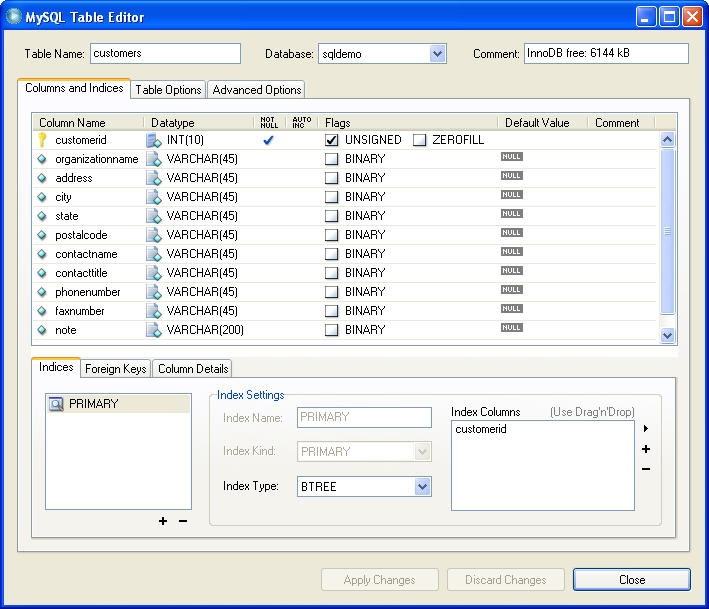
mycustomers <001> q <002> <003> oracle:odbc:emp.ora <004,1> customers <004,2> <004,3> customerid <004,4> organization <004,5> address <004,6> city <004,7> state <004,8> postalcode <004,9> contactname <004,10> contacttitle <004,11> phonenumber <004,12> faxnumber <004,13> note
-
Create a Super Q-pointer called mycustomers.irvine to retrieve customers from a customers table for customers that are in Irvine.
mycustomers.irvine <001> q <002> <003> mysql.host:ODBC:customers <004,1> customers <004,2> city = 'irvine' <004,3> customerid <004,4> organization <004,5> address <004,6> city <004,7> state <004,8> postalcode <004,9> contactname <004,10> contacttitle <004,11> phonenumber <004,12> faxnumber <004,13> note