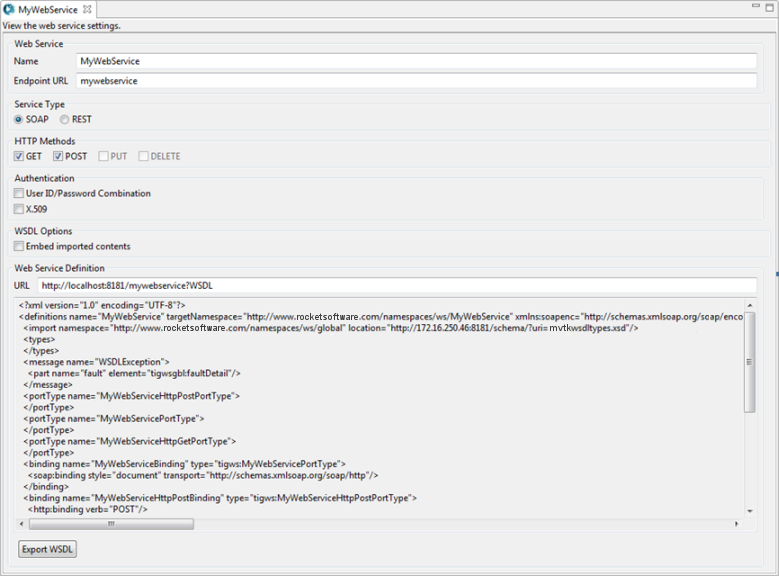Complete these instructions to view and export the WSDL associated to the Web Service. A
WSDL document defines the general contract between a Web Service Provider and a consumer of Web
Services, and serves to advertise the operations available from a Web Service.
Procedure
-
Double-click the Web Service to view from the MV Web Service
Explorer.
The specified Web Service and its definition display in a tab in the Editor panel.
-
Click Export WSDL.
The Save As dialog box opens.
-
Specify the Directory, File Name, and
File Type for the WSDL, and then click
Save.
The WSDL is saved in the specified directory.