MVS samples tutorialTesting MV web services
Testing MV web services
After the Web Service Operations have been created, they can be tested by running the Test Web Service utility from the Web Services menu.
Procedure
- Right-click the mvs Web Service
from the MV Web Service Explorer and select
the Test Web Service option.
You will see the Test:mvs tab in the Editor panel.
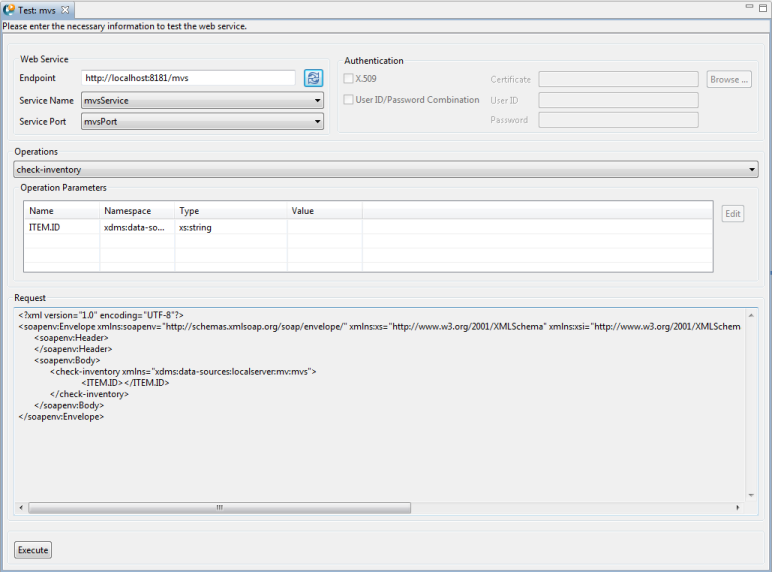
Note how all of your previously-defined Web Service Operations are displayed in the Operations drop-down list.
-
Select one of the operations for testing from the Operations
drop-down list.
The arguments for the selected operation are displayed in the Operations table.
- Enter your test values in the Value column for each variable.
-
For operations that include dynamic array input arguments, click
Edit to open the Dynamic Array Editor and provide the test data.
See Test a web service that employs a dynamic array for more information.
The following graphic depicts entering data for the check-inventory-by-location Operation:
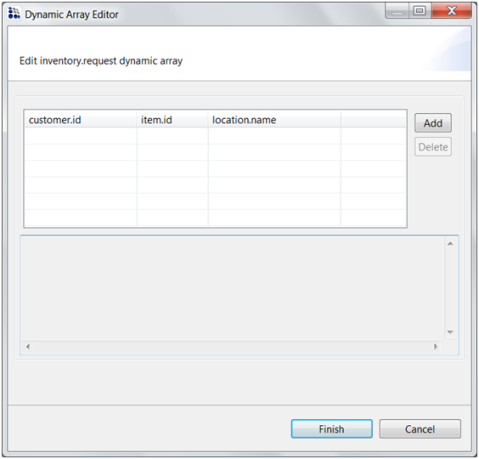
-
After all of the arguments have been provided, click Execute.
The SOAP request is generated and displayed, and then sent to the Web Service Provider. The SOAP response is then displayed in a new tab.
Any errors encountered while executing the Web Service will be returned as part of the SOAP response.
Next topic: Consuming MV web services
Previous topic: Creating MV web services
Parent topic: MVS samples tutorial