MVS Toolkit User GuideReviewing the Toolkit layoutOpen the MVS toolkit
Open the MVS toolkit
Use this section to access and open the MVS toolkit.
Procedure
- Access the Windows Start menu.
-
Select All Programs → Rocket MVS → MVS Toolkit.
The first time you open the MVS Toolkit, you will see the Welcome screen. This screen contains information for quickly getting started with using the MVS Toolkit.
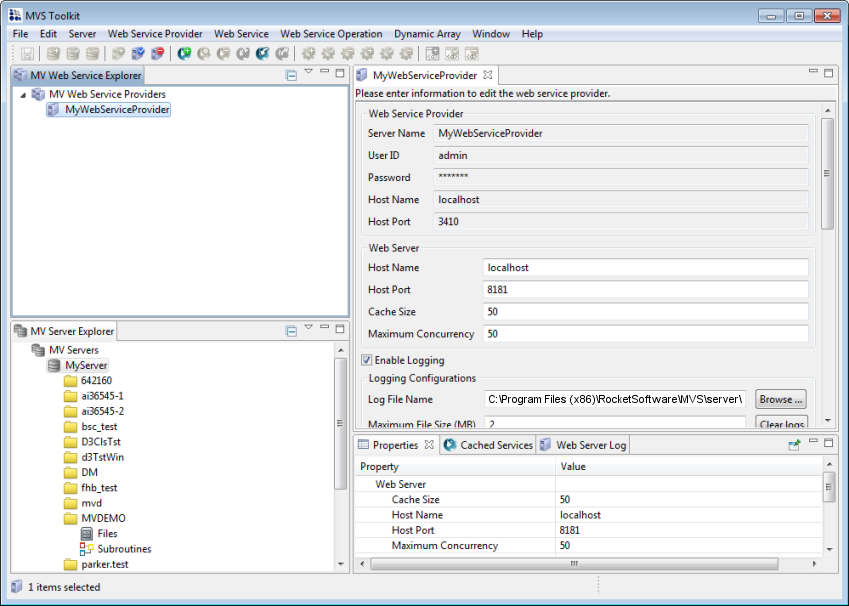
- To close this screen, click the X in the tab of the screen (upper left).
- To redisplay this screen, select the Welcome option from the Help menu.
Parent topic: Reviewing the Toolkit layout