Import a web service operation or resource
You can import any defined Web Service operations into a specified Web Service.
About this task
- Select which operations or resources in the Web Service to import and test.
- Change the connection parameters for each operation.
- Verify the proper execution of each operation or resource.
Procedure
-
Right-click the Web Service into which to import the new Web Service operation or
resource from the MV Web Service Explorer and select the
Import Web Service Operation option.
The Import a Web Service dialog box opens.
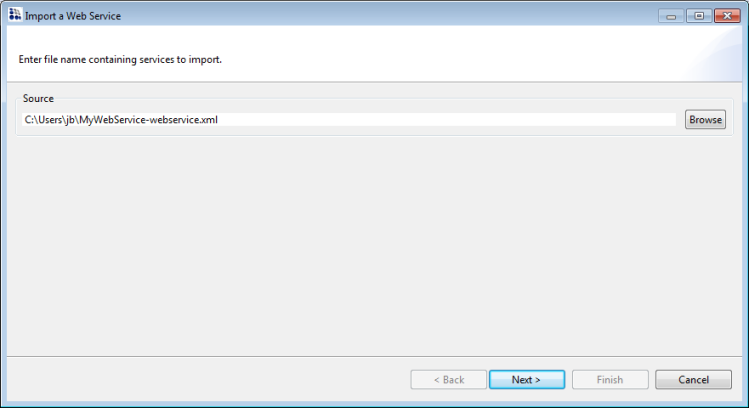
- Click Browse to navigate to the Web Service file (.xml) that contains the operations or resources to import.
- Select the file and click Open.
-
Click Next.
The Select Service to Import dialog box opens. The Web Service table lists all of the services contained in the Web Service file you selected for import.
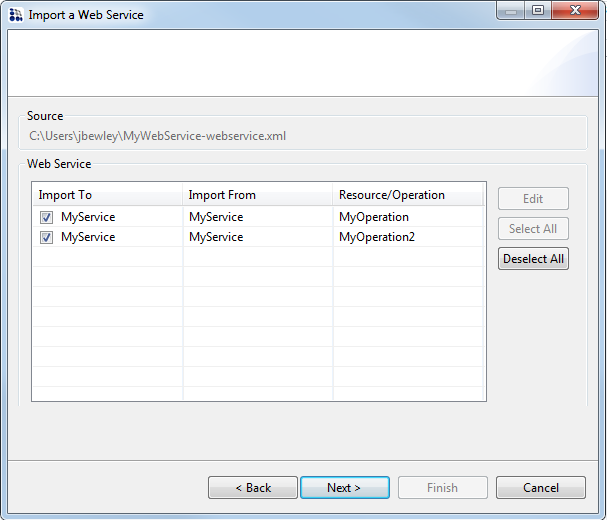
-
Select the operations or resources you want to import from the Web
Service table, and then click Next.
The connections for the selected services are tested.
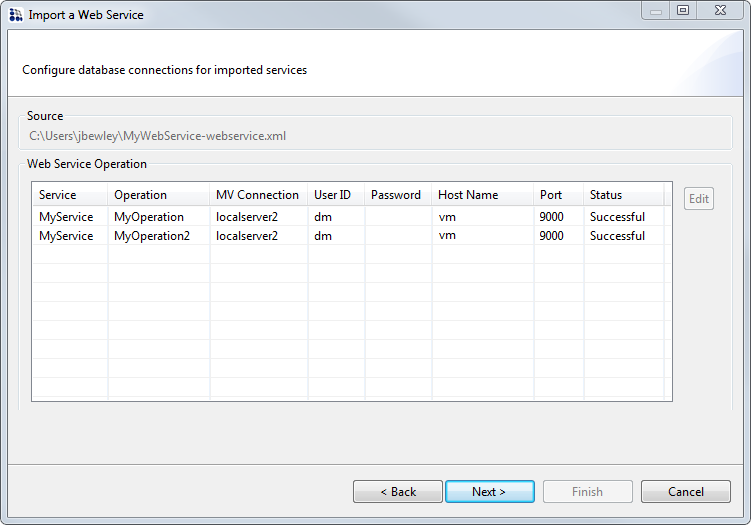
If all of the connections pass the test, the status Successful shows for each service in the Web Service Operation table.
If any of the connections fail, you will see a message indicating that you need to correct the connection. Go to Fixing failed connections to fix these issues.
-
Do one of the following:
- If all of the connections pass the test and you do not want to make any changes, click Next.
- If you want to change MV Server settings during the import, including connection pool settings, go to Changing MV Server settings.
You will see one of the following messages:- A message indicating that the operations or resources were verified and no errors were found.
- A message indicating the problem with the operation or resource.
-
After you receive the message, do one of the following:
- If all of the operations or resources pass the test, click
Finish to complete the import.
The specified Web Services are imported into the specified Web Service Provider and the Web Services are displayed in the MV Web Service Explorer.
- If any of the operations or resources fail to verify, go to Step 8.
- If all of the operations or resources pass the test, click
Finish to complete the import.
-
To correct operations or resources that fail to verify, do the following:
- Take the necessary steps to correct the operation.
- Click Verify Services to re-verify.
- When the operations or resources are fixed, click Finish to complete the import.