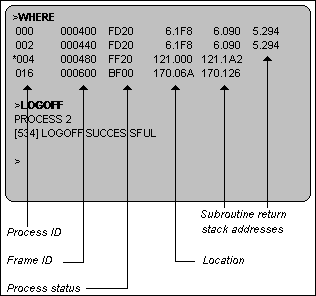
The LOGOFF command logs a specified process off the system.
Format
|
LOGOFF process # |
|
NOTE |
You cannot use LOGOFF to log off a process whose BREAK key is disabled. |
Parameter(s)
|
process # |
Number of the process to be logged off. |
Description
An administrator can use the LOGOFF command to log off users who are not at their terminals, in order to perform administrative tasks. LOGOFF can also be used to log off processes that run background jobs.
Using LOGOFF
To use LOGOFF:
After the LOGOFF command is entered, the system displays this prompt:
|
PROCESS: |
Enter the number of the process you want to log off. If you need to check the process number, do so beforehand with one of these commands: LISTU, WHAT, or WHERE.
After the system logs off the process, it displays this confirmation:
|
[534] LOGOFF SUCCESSFUL |
If an incorrect process number is entered, this error message displays:
|
[536] ILLEGAL PROCESS NUMBER |
|
WARNING |
Use the LOGOFF command with caution. You can easily interrupt an important process that is currently active. |
Logging Off Another User
This example verifies several processes and then logs off process number 2:
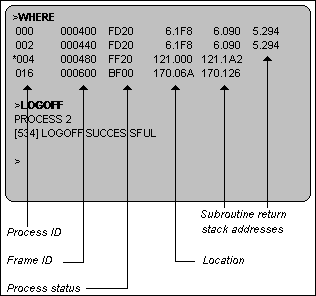
Logging Off Users Prior to FILE-SAVE
This example broadcasts a message requesting users to log off. The LOGOFF command is then used to log off a user who remained on the system:
|
>MSG * PLEASE LOG OFF SYSTEM FILE-SAVE BEGINS IN 5 MINUTES 12:50:44 DD MMM YYYY FROM SYSPROG (4): PLEASE LOG OFF. SYSTEM FILE-SAVE BEGINS IN 5 MINUTES. >WHERE
|
|||
|
000 000400 FD20 |
6.1F8 |
6.090 |
5.294 |
|
002 000440 FD20 |
6.1F8 |
6.090 |
5.294 |
|
*004 000480 FF20 |
121.000 |
121.1A2 |
|
|
016 000600 BF00 |
170.06A |
170.126 |
|
|
>LOGOFF PROCESS :2 [534] LOGOFF SUCCESSFUL > |
|||