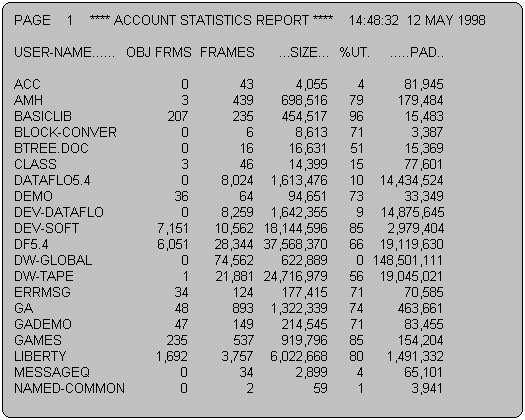
The LIST-FILE-STATS Proc lists statistics on all files most recently saved to backup media.
Format
LIST-FILE-STATS |
Description
The INFO/ACCESS statement extracts data from the STAT-FILE and produces a File Statistics (FILE-STATS) Report, which consists of selected elements from the statistical information that the data processor builds and stores in the STAT-FILE in the SYSPROG account.
The File Statistics Report lists information about files in all saved accounts as of the last full or incremental backup. Items are stored in the STAT-FILE only for those files that were saved using either the SAVE command with the S option, or the FILE-SAVE or INCR-SAVE Procs. File statistics are not generated with the ACCOUNT-SAVE command. When the system is fully restored, the STAT-FILE is cleared and remains empty until the next full or incremental backup.
STAT-FILE
The STAT-FILE contains the following data items from which to produce a File Statistics Report:
0 |
ID (REEL :FILE) |
Number of the reel in a multireel filesave, followed by the number of the file. The file number is used with the N option when restoring files. |
1 |
NAME |
Account name, dictionary file name, and data file name, separated by * (i.e., SYSPROG*BP*BP). When dictionaries and data files have the same name, the data file is listed as filename*filename. File names that contain * will cause the File Statistics Report to misname files. |
2 |
FILE LEVEL # |
A number from 0-3: |
0 |
System level. |
|
1 |
Master dictionary level. |
|
2 |
File dictionary level. |
|
3 |
Data file level. |
|
3 |
BASE |
Base frame ID of the file. |
4 |
MODULO |
Number of groups. |
5 |
SEPARATION |
Number of frames initially allocated to a group. Always a 1. |
6 |
# ITEMS |
How many records in the file just saved. |
7 |
# BYTES |
How much data saved. |
8 |
LARGEST ITEM SIZE |
|
9 |
SMALLEST ITEM SIZE |
|
10 |
# ITEMS IN FULLEST GROUP |
|
11 |
# ITEMS IN EMPTIEST GROUP |
|
12 |
# FRAMES USED |
Total number of frames used by the file, including full and partially full frames, allocated frames, secondary file space and object code frames. |
13-20 REPRESENT A LOGICAL SET |
||
13 |
# GROUPS 25% FULL |
|
14 |
# GROUPS 50% FULL |
|
15 |
# GROUPS 75% FULL |
|
16 |
# GROUPS 100% FULL |
|
17 |
# GROUPS 125% FULL |
|
18 |
# GROUPS 150% FULL |
|
19 |
# GROUPS 200% FULL |
|
20 |
# GROUPS >200% FULL |
|
Total should be equal to the modulo. Items 17-20 (particularly 20) should indicate as few groups as possible. |
||
21 |
# GFEs |
Critical information. On a system level, should be checked daily. If other than 0, must be addressed immediately. |
22 |
# OBJECT CODE FRAMES |
Total number of frames of object code used by programs and select-lists. |
23 |
NOT USED IN mvBase |
|
24 |
NOT USED IN mvBase |
|
25 |
# INDIRECT ITEMS |
|
26 |
TOTAL SIZE OF ALL INDIRECT ITEMS |
|
27 |
RAW BYTES (DIRECT) |
Total of attribute 26 and attribute 27 equal the number in attribute 7. |
28 |
REEL # |
|
Printing out an entire STAT-FILE could mean several thousand pages and would be essentially inefficient. A more practical use of this file is to focus on getting information about specific system management problems, producing smaller and more useful reports.
Producing the File Statistics Report
mvBase is delivered with a default format for a File Statistics Report; however, the report can be customized to include a wide range of statistics by using the attribute definitions in the dictionary of the STAT-FILE (discussed later in this section). With the printer set to 132 columns, you can create a wider report to show more information than typically fits on a terminal display screen.
The File Statistics Report can be produced in a total of four forms by combining the method of production (sending to printer or to screen) with a choice of two levels of detail (suppressed or not suppressed).
When you type LIST-FILE-STATS, the system asks if you want the report sent to the printer. This message displays:
TO LINEPRINTER (Y/N) |
Type Y to send the report to the printer, type N to display it on your screen. The report displays on the screen in non-columnar format; the printer prints it in 132-character columnar format.
You are asked if you want to display only the statistical totals, suppressing the detailed breakdown of the report:
DETAIL SUPPRESS (Y/N) |
Type Y to suppress details, type N to display or print the full report.
Using LIST-FILE-STATS with Details Suppressed
This example lists a default File Statistics Report with the details suppressed. Only the first and last pages of the report are shown:
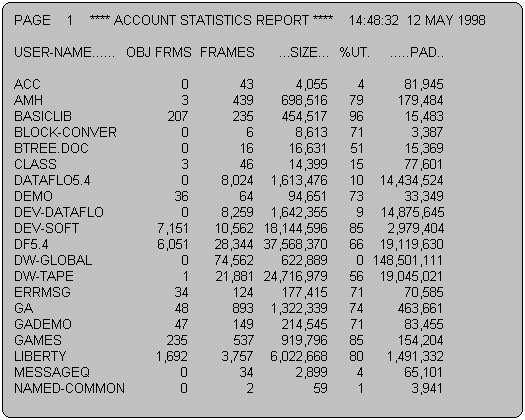
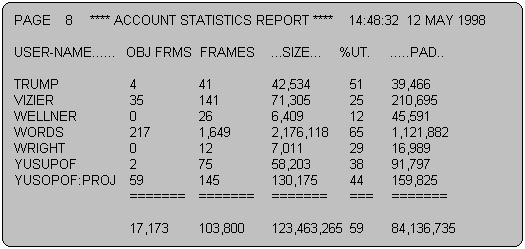
The report shows this information:
The USER-NAME.
The number of object frames used by each file (OBJ FRMS).
The number of frames used by each file (FRAMES).
The size in characters of all records in each file (SIZE).
The average percentage of allocated frames used (%UT).
The number of unused bytes left in all allocated frames (PAD).
Management Uses of the File Statistics Report
While a default File Statistics Report can be produced from the STAT-FILE dictionary delivered with mvBase, a wide range of reports can be created from the STAT-FILE to answer specific questions the system administrator has about the system’s condition.
Three issues of primary importance should concern an administrator planning to customize the format of a File Statistics Report:
Are there any GFEs on the system?
Are there any files that are underallocated for space and are into overflow?
What is the overall space usage on the system?
Recommendations for Customizing the File Statistics Report
It is recommended that the system administrator create a new account outside of SYSPROG to contain a customized dictionary pulled from the STAT-FILE attribute definitions, which can be continually modified yet not be subject to being cleared by system restores.
This example shows the contents of a sample dictionary constructed for the purposes of creating a custom File Statistics Report. The number of attributes pulled for the customized File Statistics Report are limited only by the width of the columns created to present the data from the STAT-FILE, and the width set for the printer.
200% TOP .P 001 A 002 20 003 004 005 006 007 008 009 R 010 4 EOI 010 ACCOUNT TOP .P 001 A 002 1 003 Account Name 004 005 006 007 008 G0*1 009 L 010 10 EOI 010
ACCOUNT.HIDDEN.BREAK TOP .P 001 A 002 1 003 \ 004 005 006 007 008 G0*1 009 U 010 0 EOI 010
FRAME.RATIO TOP .P 001 A 002 0 003 Ratio of]Used to]Alloc'd 004 005 006 007 MD2 008 A;(12-22-((26+"1999")/"2000"))*"100"/4 009 R 010 8 EOI 010
GA.FRAMES TOP .P 001 A 002 12 003 Number Of (2K) Frames 004 005 006 007 MR0, 008 009 R 010 15 EOI 010
GA.NAME TOP .P 001 A 002 1 003 Dict*Data Name 004 005 006 007 008 G1*99 009 L 010 30 EOI 010
GA.SEQ TOP .P 001 A 002 0 003 Seq. 004 005 006 007 008 G1:1 009 R 010 6 EOI 010
GA.SIZE TOP .P 001 A 002 7 003 Size in bytes 004 005 006 007 MR0, 008 009 R 010 15 EOI 010
GT200% TOP .P 001 A 002 20 003 004 005 006 007 008 009 R 010 4 EOI 010
MOD TOP .P 001 A 002 4 003 Modulo 004 005 006 007 MD0, 008 009 R 010 10 011 1 EOI 011
MORE.THAN.TWICE TOP .P 001 A 002 20 003 Groups]more than]twice]overflowed 004 005 006 007 MD0, 008 009 R 010 10 EOI 010
WIDE.ACCOUNT TOP .P 001 A 002 1 003 Account Name 004 005 006 007 008 G0*1 009 L 010 25 EOI 010 |
The system administrator then can write a Proc to build an assortment of reports from the new dictionary and the STAT-FILE data. The Proc shown below is an example of the customization possible in requesting information from the STAT-FILE:
NEW.FILE.STATS 001 PQ 002 C 003 C Test for GFE's first 004 C 005 H SELECT STAT-FILE 006 H WITH GFE NE "" 007 H AND WITH GFE NE "0" 008 STON 009 H< 010 P 011 IF S GO 20 012 10 C 013 C Now Produce a "problem" files report 014 C 015 C A problem file is one where the number of Direct space frames is 016 C double (or worse) the modulo; or any one group is more than 4 frames 017 C into overflow. 018 C 019 H SORT STAT-FILE 020 H USING DICT NEW.STAT.FILE 021 H BY ACCOUNT 022 H BY GA.NAME 023 H ID-SUPP 024 H GA.SEQ 025 H BREAK-ON ACCOUNT.HIDDEN.BREAK "Totals for 'VPUB':" 026 H GA.NAME 027 H WITH FRAME.RATIO GE "2" 028 H FRAME.RATIO 029 H MOD 030 H MORE.THAN.TWICE 031 H HEADING "'C'File Statistics Report -- Overflowed Files 032 H 'LC'for Account :'BLL'" 033 H FOOTING "'LC'Page : 'PL' 034 H Generated at: 'T'" 035 C 036 C Now test the command line for print destination 037 C 038 S2 039 IF A A 040 P 041 H SORT STAT-FILE 042 H USING DICT NEW.STAT.FILE 043 H BY ACCOUNT 044 H ID-SUPP 045 H HDR-SUPP 046 H SUPP 047 H DET-SUPP 048 H BREAK-ON WIDE.ACCOUNT 049 H TOTAL GA.SIZE 050 H TOTAL GA.FRAMES 051 H HEADING "'C'File Statistics Report -- Space Usage Summary 052 H 'LL'" 053 H FOOTING "'LC'Page : 'PL' 054 H Generated at: 'T'" 055 H GRAND-TOTAL "System Totals:'U'" 056 S2 057 IF A A 058 P 059 X 060 20 C Come here to warn of GFE's 061 T C 062 HBLOCK-PRINT Found GFEs 063 P 064 O press <enter> to continue + 065 C 066 C Use the secondary input buffer to preserve any command line options in 067 C the primary input buffer. 068 C 069 IS 070 GO 10 |
With the three system management questions discussed earlier in mind, this Proc produces several types of reports to answer them.
Are there any GFEs on the system?
In line 003, the Proc asks the system to test for GFEs first. In this case, if even one GFE is found, the system will clear the terminal screen and issue a message in screen-size block letters FOUND GFES. This message will continue to display until the system administrator manually presses ENTER in order to continue. The system then produces the rest of the report on GFEs.
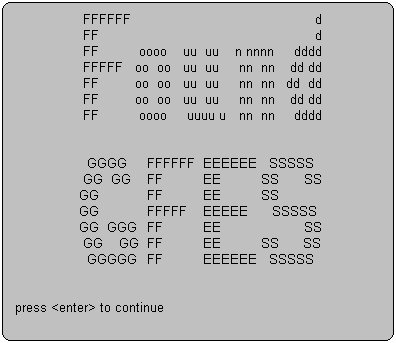
Are there any files that are underallocated for space and are into overflow?
This system administrator wants to give attention to accounts containing files with an overflow ratio of greater than or equal to 2. The Proc sorts the STAT-FILE as instructed and produces a report called “Overflowed Files for Account :___________.” See the example below:
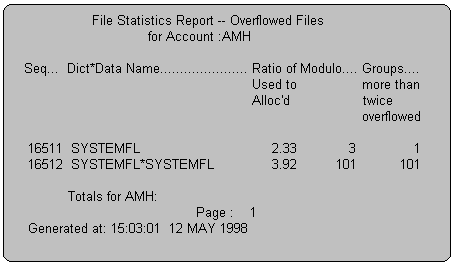
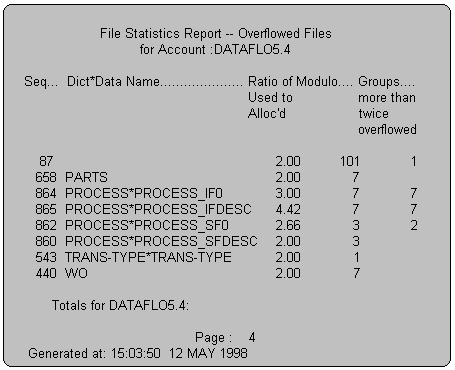
What is the overall space usage on the system?
Finally, the administrator wants some idea of which accounts in the system may potentially cause a problem by using too much space. The “Space Usage Summary” reports for each account:
The total number of bytes.
The number of 2K frames used for the account.
The system totals for both categories.
See the example below.
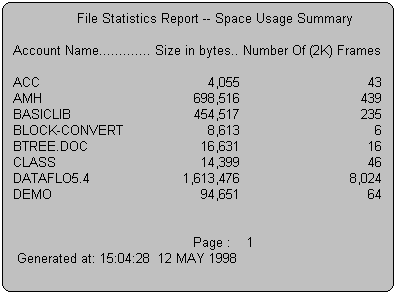
This type of information, combined with using the WHAT to report what the total number of available frames is left on the system, warns the system administrator when space management issues such as the need to delete files or add more memory become a concern.