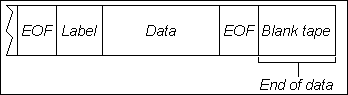
mvBase tape units are physical and virtual tape devices that are configured for use with mvBase. mvBase may also use any physical devices (previously configured in Windows) as mvBase tape units.
Types of mvBase Tape Units
mvBase uses both physical and virtual devices as mvBase tape units.
Physical Devices
Physical tape devices are removeable tape drives which have been installed on the Windows host system. These devices include:
Floppy drives
1/4-inch tape drives
1/2-inch tape drives
4mm DAT tape drives
8mm tape drives
Virtual Tape Devices
mvBase uses two types of virtual tape devices:
Virtual Tape File, which is a regular file managed by the Windows host system that, once configured for mvBase, is used in the same manner a physical tape device is used. Virtual tape files can reside on any mapped drive on the network, including hard disk drives, CD-ROM and floppy disk drives.
Virtual tape files are limited to 4 terabytes.
Virtual Tape Link (VTL), which is a unidirectional data transfer mechanism in which a read device and a write device on one or more mvBase Servers are paired into a distinct mvBase tape unit. You may select, attach and use a VTL in a fashion similar to other tape units.
Understanding Tape Layout
This topic describes the distinctive physical characteristics of various tape media.
1/4-inch Tape Layout
The layout of 1/4-inch tape is shown below. On the 1/4-inch tape, 4mm DAT, and 8mm tape, the EOD (End-Of-Data) is indicated by the beginning of a section of blank tape. This section of blank tape is created when writing to BOT (Beginning-Of-Tape). Before writing begins, the 1/4-inch tape is automatically erased and rewound during the retension cycle. (Use the T-FORMAT command with the N option to disable the automatic retension cycle.)
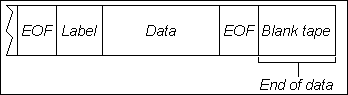
The layout of a floppy tape is shown below. On the floppy tape, the EOD (End-Of-Data) is indicated by two consecutive EOF (End-Of-File) marks.
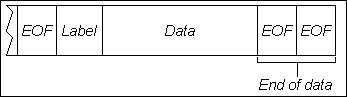
In general, data is written to tape in fixed-length blocks or physical tape records. Files consist of variable-length items, which are logical data records. Because data records are stored as a continuous string, multiple file items can fit in a single block and individual items are allowed to span over multiple blocks. Therefore, there is no necessary correlation between block size and data record size.
Any unused portion of a tape record is padded at the end. The pad character is an X'FB' character if T-DUMP and SAVE commands generate the tape. It is a null (X'00') character if the tape record contains a print file. The pad character is a blank when the tape is generated from mvBASIC.
Understanding Label Format
A tape label can be written at the beginning of each tape, and since mvBASIC tape statements do not write labels, the T-WTLBL command can be used to write a label to tape. This label is not written, however, until something is sent to tape. The user is also responsible for writing the EOF mark.
A tape label consists of seven elements, as shown below. There are two supported tape label sizes; short labels (80 bytes) and long labels (512 bytes). On 1/4-inch tape, long label format means that the 80 byte label is padded with null characters out to 512 bytes. It is created by the T-DUMP and S-DUMP commands.
Tapes used with releases prior to mvBase may require short label support. Specifying the S option when formatting a tape with T-FORMAT allows short labels to be written and read.
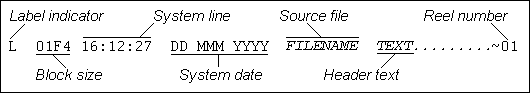
The label contains the source file name as specified in the T-DUMP command. It also contains any user-supplied text provided using the HEADER modifier. For instance, the following T-DUMP command uses the HEADER modifier to add text to the label after the file name:
|
>T-DUMP CUSTOMERS HEADER "BEFORE REMOVING DUPLICATES" |
The resulting tape label can be read with the T-RDLBL command:
|
>T-RDLBL BLOCK SIZE: 2048 L 0800 11:38:36 03 APR 1994 CUSTOMERS BEFORE REMOVING DUPLICATES ~01 |
If necessary, the header string will be truncated from the right to fit into the label block. If the Spooler generates the tape output, the file name is the account name.
Understanding Block Size
Blocking data normally means the process of placing a well-known number of logical records of fixed and equal length in a single physical block for the convenience of the physical device on which it is to be stored. Retrieval of the data then requires deblocking into individual logical records.
The tape-handling routines allocate two buffers equal in size to the tape record length. These buffers are then locked into memory, allowing one buffer to be filled by the output generating process while the other buffer is being written. The degree of system degradation due to large tape buffers is dependent on the activity of other users in the system.
1/4-inch Tape Block Sizes
On a 1/4-inch tape drive, the block size must be a multiple of 512. Block sizes that are not multiples of 512 are rounded down. Any block size specification lower than 512 bytes default to 512. The maximum block size is 32,256 bytes.
4mm DAT Tape Block Sizes
On the 4mm DAT tape drives, the record length can be any number up to 32,256 bytes, although the default value of 16,384 bytes is recommended. For best results, the block size should be a multiple of 1024.
8mm Tape Block Sizes
On the 8mm tape drives, the record length can be any number up to 32,256 bytes, although the default value of 16,384 bytes is recommended. For best results, the block size should be a multiple of 1024.
Floppy Disk Block Sizes
On floppy disk drives, the block size is fixed according to the mode selected. In default RAW-OFF mode, the block size is fixed at 500 bytes and can be read from and written to diskette. In RAW-ON mode, the block size is 512 bytes and the user is restricted to read-only from the diskette.
See Also
Configuring and Using mvBase Tape Units