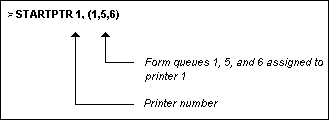
The TLOG-MONITOR command displays the transaction logger’s status every specified number of seconds.
Format
|
TLOG-MONITOR [seconds] |
Parameter(s)
|
seconds |
Specifies the interval of time, in seconds, between updates of the status display. If seconds are not specified, the default interval of five seconds is used. |
Description
When TLOG-MONITOR is invoked for the first time, this displays on the terminal screen:
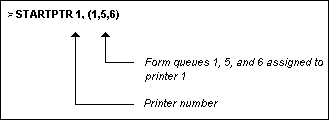
If it is the first monitor process, the process will sleep, regardless of the number of seconds specified until transaction logging is started, stopped, suspended, or resumed.
Session Number output will be preceded with the letter C if the session is a clearing session.
See the TLOG-STATUS Command for information about the status output display.