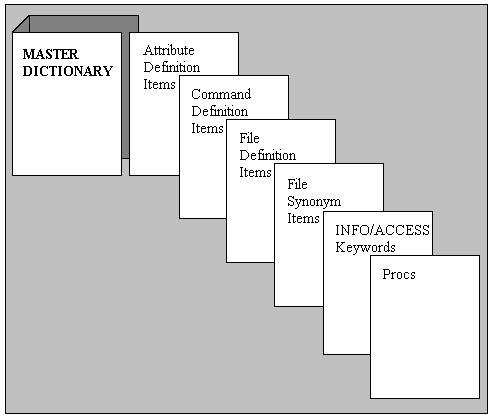
The Master Dictionary provides each account with its own view of the mvBase system. It defines the user’s vocabulary. The Master Dictionary can be customized in a variety of ways for user preferences or to establish the vocabulary needed for a specific application. The Master Dictionary contains six types of entries, as shown in the figure below. The section Creating a Database discusses the format of these dictionary entries.
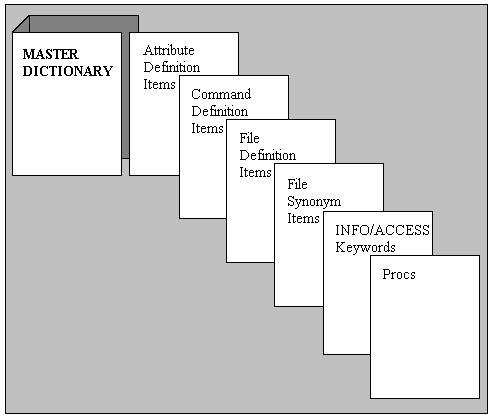
A Command Definition item identifies a command that can be executed in this account.
A File Definition item is a pointer to a database file. In the Master Dictionary, the D-pointer supplies the location and size (modulo) of the dictionary. The dictionary in turn contains a D-pointer that supplies the location and size of the data file.
A File Synonym item is a pointer to a File Definition item. Instead of pointing to the location of the file, the Q-pointer is a reference to a File Definition item in the user’s account or in any other account on the system.
An Attribute Definition item either describes data by identifying a specific attribute of a data file item, or it derives data by operating on existing data. It describes how the data should be formatted by INFO/ACCESS. Most Attribute Definition items are stored in the dictionary associated with the data file, but the Master Dictionary will also be searched if the entry for an attribute identified in an INFO/ACCESS statement cannot be found in the file dictionary.
A Proc is a series of instructions that are interpreted by the PROC system processor. Procs stored in the Master Dictionary can invoke Procs stored in special files, such as PROCLIB.
INFO/ACCESS Keywords are syntactical elements of the INFO/ACCESS data retrieval language. Keywords comprise connectives (such as AND, OR, or USING), and modifiers (such as WITH, BY, or TOTAL).
When a user enters a statement, TCL expects the first word in the statement to be a command, a Proc, or a TCL Stacker command. When you enter a command, TCL looks for a Command Definition item in your account’s Master Dictionary. This entry points to the location of the program code that is actually executed. (mvBase Database Architecture examines the format of Command Definition items.)
If the command cannot be identified, then the following message will be displayed:
|
[3] COMMAND? |
In most cases, when this message appears, the user has mistyped the statement. (The [3] preceding this message identifies this message by number in a system file named ERRMSG.)
See Also
Using User Accounts and Commands