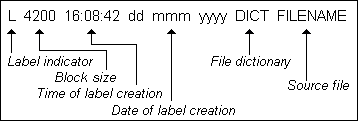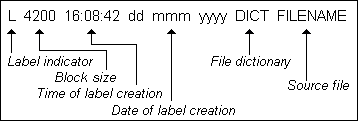
The T-RDLBL command reads and stores a tape label, whether it is at the beginning of a tape or at the beginning of a file (i.e., after an End-Of-File mark).
Format
|
T-RDLBL [number] |
Parameter(s)
|
number |
Hexadecimal number of the tape reel or cartridge. |
Description
T-RDLBL reads the tape label and displays on the screen the reel number, block size, time, and date on which the tape was written, and a header text.
You must use T-RDLBL to initialize the internal label storage area. This storage area is needed whenever you start to read data from a tape at any position other than the load point of the first tape.
If you use T-RDLBL on a tape that is one of a multireel set of tapes, the reel number is included with the tape label (unless it is the first reel). At the end of the tape, you are prompted to load the next reel in sequence.
Reading a Tape Label
The following is an example of a tape label: