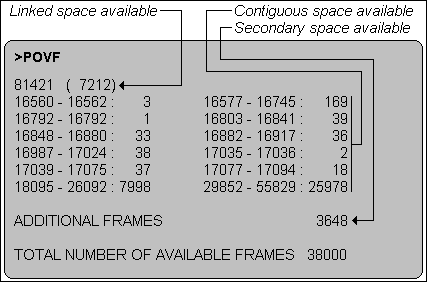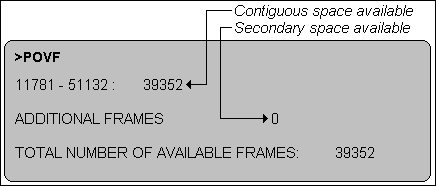
The POVF command displays the available space table. This table, sometimes called the overflow table, shows where the available space is distributed on the disk drive. Frames randomly scattered in small groups can result in longer response time, and may even inhibit the creation of new files, since these need a contiguous block of frames in order to be created.
Format
POVF options |
Parameter(s)
options |
The following options are available: |
|
N |
No page option suppresses automatic paging on the terminal. |
|
P |
Sends output to the printer. |
|
Description
The format of the available space table is as follows:
Linked available space. If there are more than 150 contiguous blocks of frames on the disk drive, all other frames that become available are linked together, one at a time, in what is called linked available space. If the system has any linked available space, the first line of the report shows the frame ID of the first frame in linked available space, followed in parentheses by the number of frames in the linked chain. If there is no linked available space, this line of the report is omitted.
Contiguous available space. The next several lines show the first and last frames of each block of contiguous available frames, followed by the total number of frames in each block. For example, the following display indicates a contiguous block of 39352 frames that begins with frame ID 11781 and ends with frame ID 51132:
11781- 51132 : 39352 |
Additional frames. These are also known as the secondary available space. These prelinked frames are set aside for use as stacked workspace by the mvBASIC EXECUTE statement. This number is always divisible by 152, since 152 frames are set aside for each EXECUTE statement.
Total available frames. The last line of the report shows the combined number of frames available in contiguous available space and in additional frames. It does not include the frames of linked available space.
The Available Space Table Immediately After a File-Restore
The following example shows what the available space table looks like immediately after a file-restore, when all the available disk space has been consolidated:
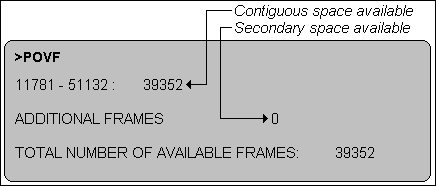
The Available Space Table After Normal System Operation
The following example shows what the available space table looks like after a period of normal system operation: