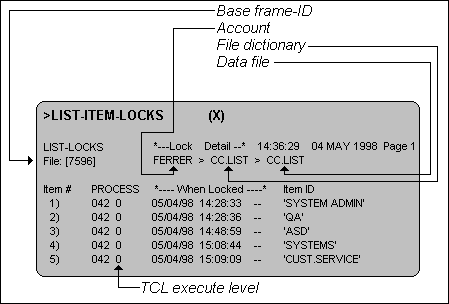
The LIST-ITEM-LOCKS statement displays the item locks table. Users must have SYS2 privileges to use the LIST-ITEM-LOCKS command. This command uses the LOCK-XREF file, which is created by the BUILD-LOCK-XREF Proc.
Format
LIST-ITEM-LOCKS [filename] [(options)] |
Parameter(s)
filename |
Lists only the locks for the specified file. The user must have access to the data portion of the file in order to list its item locks. |
|
options |
The following options are supported: |
|
C |
Displays a count of locked items for each file. |
|
I |
Suppresses item-IDs. |
|
P |
Sends the list to the printer. |
|
X |
Displays file names as derived from the LOCK-XREF file. |
|
Z |
Displays LOCK TABLE list anchor frames. |
|
Description
Item locks are set by mvBASIC programs with the READU, READVU, and MATREADU commands. They are released when items are updated by the WRITE, WRITEV, MATWRITE commands and also by the RELEASE command. See the mvBASIC User Reference Guide for more information about item locks.
Using LIST-ITEM-LOCKS
Here is a sample Item Locks Report:
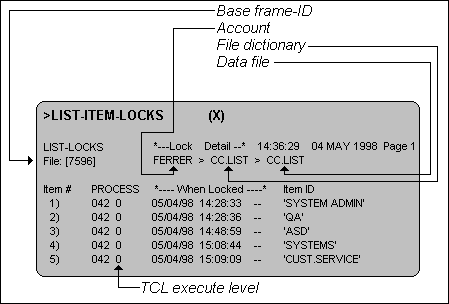
In the example shown below, locks have been set in two files. Each file is listed on a new page.
LIST-LOCKS |
*--- Lock Detail ---* |
14:36:30 |
04 MAY 1987 |
Page 2 |
File: [9549] |
AUGMENTOR > LETTER-FILE > LETTER-FILE |
|||
|
|
|
|
|
Item# |
PROCESS |
*---- When Locked----* |
Item-ID |
|
1) |
051 0 |
05/04/87 15:09:56 -- |
'In.Process |
|