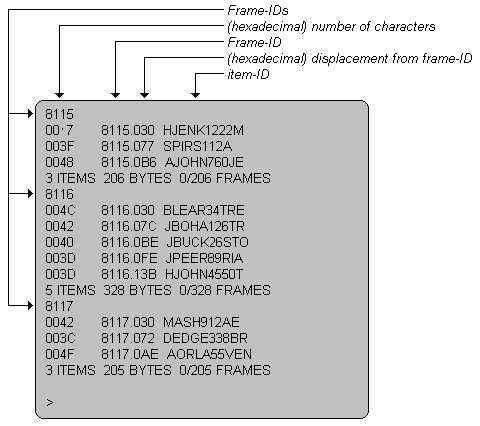
The GROUP and ITEM commands are two commands that allow you to look at the distribution of items in groups in closer detail. The GROUP command shows some information about each item and summarizes the contents of each group. For each group, it lists the number of items, the total number of bytes, the number of full frames, and the number of bytes used in the last frame. The ITEM command produces the same information for a single group to which a particular item hashes.
Format
|
GROUP [DICT] filename [(options)] |
Parameter(s)
|
filename |
Identifies the file that you want to analyze. |
|
|
options |
n |
Number (decimal) specifying a single frame to be validated by the GFE Handler and then displayed/printed. |
|
n-n |
Numbers (decimal) representing the range of frames to be validated by the GFE Handler and then displayed/printed. |
|
|
P |
Sends the report to the printer. |
|
|
S |
Suppresses the display of individual items. |
|
Items are listed by groups. Within each group, each item is listed separately (unless the S option is used). The following example shows the first page of group statistics for the file ORDERS:
|
>GROUP ORDERS |
The report displays statistics in this format:
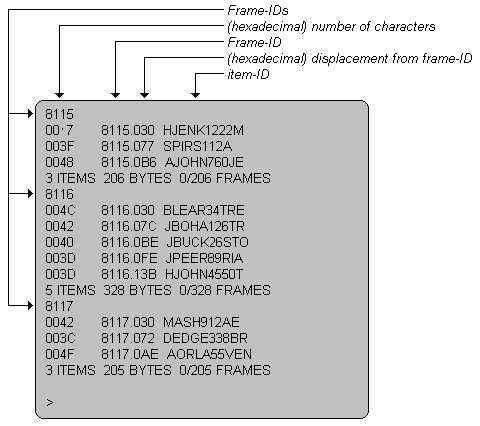
At the end of each group listing, totals are displayed that provide in decimal the number of items in the group, the total number of bytes used in the group, the number of full frames in the group, and the number of bytes used in the last frame of that group. The S option causes only this line to be displayed for each group.
The ITEM command accepts an additional parameter, an item-ID. The report produced by this command displays the same information as GROUP except that it shows only one group, the one to which the specified item hashes. The item need not exist, so you can use the ITEM command to find out to which group a particular item will hash.
|
>ITEM ORDERS ITEM ID:10104 10104 9529 0029 9529.030 10107 0022 9529.059 10119 0039 9529.07B 10110 0023 9529.0B4 10122 002A 9529.0D7 10113 0036 9529.101 10104 0033 9529.137 10116 0022 9529.16A 10101 0022 9529.18C 10134 9 ITEMS 382 BYTES 0/382 FRAMES |
This report shows us that item 10104 hashes to a group whose frame ID is 9529. It is the sixth of nine items in the group. The items in this group are quite small, totalling 382 bytes. In the next example, the group that is examined is from a file containing mvBASIC programs.
|
>ITEM BP PHONE-SEL PHONE-SEL 9478 0894 9478.030 ODATA-ENTRY 00A2 9481.0F4 PHONE-SEL 2 ITEMS 2358 BYTES 1/358 FRAMES
>XTD 894 2196
>XTD 00A2 162 |
There are two items in this group, which occupies two frames. The XTD command is invoked to convert from hexadecimal to decimal the size of each item in bytes. Thus, the first item is 2196 bytes, 1500 of which can fit in the first frame of the group. This information is helpful in evaluating the size of this file, showing you that items exist that are larger than a single frame.
See Also