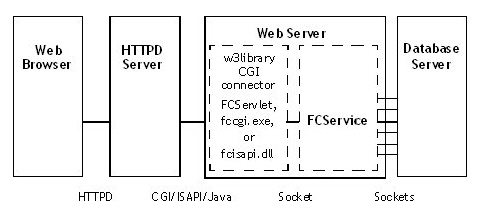
In addition to the Web browser and the HTTPD server, the FlashConnect solution includes two elements:
Web server (includes the FlashConnect CGI or ISAPI connector and FCService)
Database server
A detailed explanation of each element, along with the FlashConnect solution, is illustrated in the figure below.
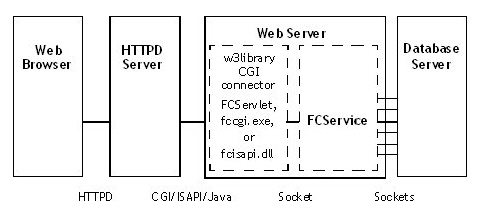
The Web server includes the FlashConnect CGI, ISAPI, and Java Servlet connectors and FCService.
fccgi.exe, fcisapi.dll, or FCServlet |
UNIX: The HTTPD server starts the connector application fccgi.exe or FCServlet when it receives an HTTP connection destined for a FlashConnect dynamic application. The connector passes the data between FCService and the HTTPD server. Windows: The HTTPD server starts the connector application fccgi.exe, fcisapi.dll, or FCServlet when it receives an HTTP connection destined for a FlashConnect dynamic application. The connector passes the data between FCService and the HTTPD server. |
FCService |
The FCService directs data packets between the Web Server and the database server. When a connection is made, the FCService sees if the connection is part of an already established session.
|
FlashConnect consists of an API and subroutines that implement the API. On the database server, an application runs as a called subroutine under the FlashConnect driver, WWW-IRUN.
Before the connection is made, authorization to use the application is authenticated where applicable. Once authenticated, a new session begins. See the FlashConnect Administrator’s Guide for more information.
A complete application session can consist of several Web pages, including several connections, allowing a BASIC programmer to write software the same way as writing for a terminal.
See Also