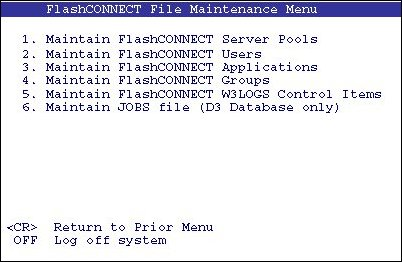
Connections are typically configured at the end of the installation process, but can be modified at any time. FlashConnect provides an initial server pool connection named default. For more information on server pools see the FlashConnect Administrator’s Guide.
The default Web server host is localhost. You must change the IP address if you require a different Web server host.
Server Pool Configuration Values
|
HOSTS |
IP address for the Web server running FCService in the Host text box. The host name cannot exceed 14 characters. |
|
|
MINIMUM |
Minimum number of connections to start for this server pool and Web server combination in the Minimum text box. Each connection consumes one database user license and one phantom process for D3 and mvBase. |
|
|
MAXIMUM |
Maximum number of connections allowed for this server pool and Web server combination in the Maximum text box. Each connection consumes one database user license and one phantom process for D3 and mvBase. |
|
|
MAXFREE |
Maximum number of available connections in the Maximum Free text box. If more connections than the specified value are available, connections are dropped. |
|
|
MINFREE |
Number of minimum available connections in the Minimum Free text box. This number should not be more than the number you entered in the Maximum text box. If fewer connections than the specified value are available, connections are added. |
|
|
FREQUENCY |
Number of seconds for how often w3Monitor checks the configuration of this server pool or Web host combination in the Period text box. The recommended minimum value is 60 seconds; the maximum values is 86400 seconds or 24 hours. 0 = ignore (do not check). |
|
|
LISTENERPORT |
TCP/IP port number that you specified when setting up the Web server. If the setup program was not run or if the value was not modified, use the default value of 1505 for Windows and UNIX platforms. |
|
|
HBPERIOD |
Number of seconds to wait for a message from FCService before terminating the connection. The minimum number of seconds is 1, the maximum is 8400, and 0=no heartbeat. The recommended value is twice the Heartbeat value set on the Web server. |
|
|
Enabled |
Specifies whether or not to start the server pool when FlashConnect starts (y = start, n = do not start). |
|
|
OPTIONS |
L |
Instructs the debugger to leave a line that is in the debugger logged on. |
To configure FlashConnect server pools:
Log to the WWW account from the D3 or mvBase database (if it is not the current account).
Type M to display the FlashConnect Support & Maintenance menu (if the menu is not currently displayed).
Select the Maintain FlashConnect Files option.
The FlashConnect File Maintenance Menu displays.
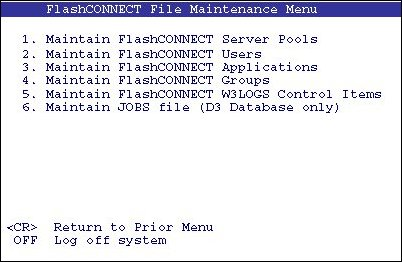
Select the Maintain FlashConnect Server Pools option.
The FlashConnect Server Pool Maintenance Menu displays.
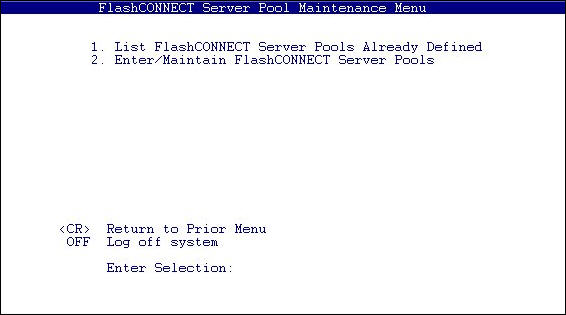
Select the Enter/Maintain FlashConnect Server Pools option.
The prompt below displays:
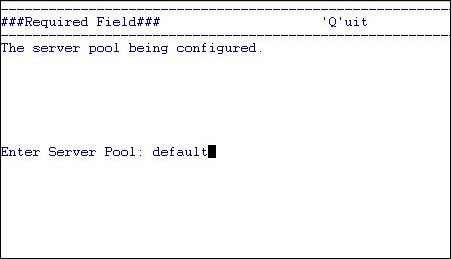
Type default for the server pool name and press ENTER.
|
NOTE |
The server pool name must begin with an alphabetical character (a—z), is case sensitive, and contain between 1—14 characters. If the server pool name is not default, each URL using the server pool must specify the target server pool in the w3ServerPool variable. |
The server pool configuration screen for the default server pool displays.
For D3 and mvBase only:
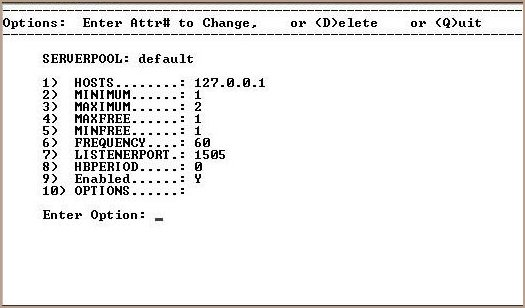
Select the options to be edited and change them accordingly.
Type F to file the changes, or Q to exit the menu without saving the changes.
See Also
Configuring FlashConnect Server Pools
Specifying Server Pool Relationships