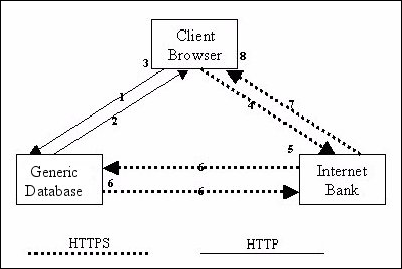
This is a brief description of how FlashConnect, your Pick database, and bank components work together to process bank transactions.
The client connects to the database server.
The database server returns the Payment Information Web page containing information such as the amount due and payment terms.
The user enters the appropriate information, such as billing instructions, and submits the page.
The payment page is sent through a secure connection (HTTPS).
The bank checks the validity of the user information.
The bank sends the accept or decline information to the database server through HTTPS, depending on the validation results from the previous step.
If the information is validated, the bank requests the Accept page from the database through HTTPS. The Accept page returned by the database is specified by the AcceptURL parameter of the payment page. The database processes the Accept information.
If the information is not validated, the bank requests the Decline page from the database through HTTPS. The Decline page returned by the database is specified by the DeclineURL parameter of the payment page. The database processes the Decline information.
The bank sends the Accept or Decline page received from the database to the client’s browser through HTTPS.
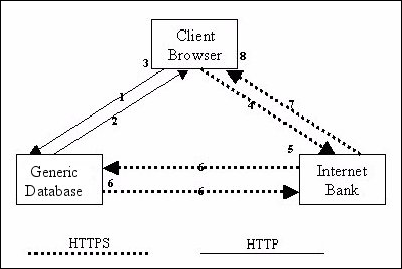
As shown in this example, the bank uses HTTPS to communicate with the database server and the client’s browser. Because of this, if sensitive information, such as credit card numbers, is not provided by the database, the link between the database server and the client’s browser does not need to be secured (since sensitive information does not transmit on that route).