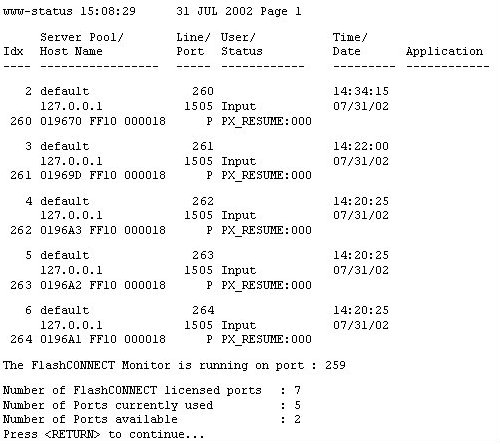
Use WWW-STATUS to confirm that the D3 FlashConnect connections are established to the Web server.
WWW-STATUS displays the status of one or more FlashConnect lines. Both the FlashConnect internal status information and the where command information for each line display. If a select list is active, WWW-STATUS uses it to allow viewing of selected subsets of the active lines. Examples of WWW-STATUS for D3 and mvBase are shown below.
In D3
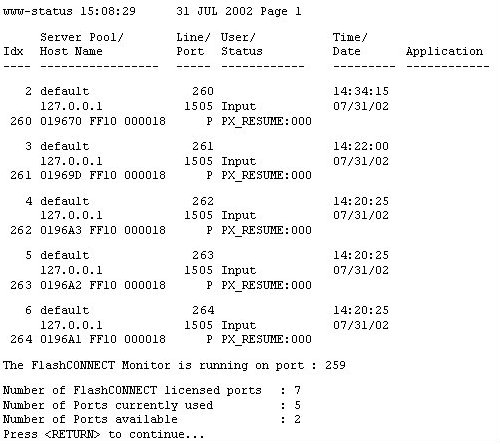
In mvBase
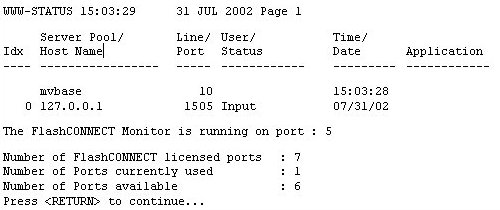
The information on the first line of each entry is the FlashConnect internal status. The information on the second line (or 3rd line in D3) displays the current execution status of processes currently logged on to the system (where command results).
The table below describes each element in the first line of WWW-STATUS.
|
Element |
Description |
|
|
Idx |
ID number to an internal table index on the Web server. |
|
|
Server Pool |
Server pool name. |
|
|
Host Name |
Web server IP address or Host Name. |
|
|
Line |
Socket being used. The first socket is the destination socket on the Web server, the second socket is the source socket on the D3 server. |
|
|
Port |
Port being used. |
|
|
User |
User logged in on the port. Only displays for authenticated applications. |
|
|
Status |
Status of the line. Input: waiting for input. Processing: processing a FlashConnect application. Socket: waiting to connect to the Web server. Other: copy the w3Lines item to the screen to see the full text. To see the complete message, enter:
See Explanation of WWW-STATUS and w3Lines Status Messages for more information. |
|
|
Time/Date |
Time and date of the last time the line was used. |
|
|
Application |
Application that is running as defined in w3Apps. |
The second line of each entry (or 3rd line in D3) contains the same information that displays if you were to run the where command from TCL. We use the where command elements to describe the information presented. Refer to the D3 Reference Manual for additional detail on the where command.
The table below describes each element in line 2 of WWW-STATUS.
|
Element |
Description |
|
Line |
Port issuing the command. |
|
PCB FID |
Frame-ID of the primary control block. |
|
PIB Stat |
PIB status of the port. |
|
ABS base |
Beginning FID of the ABS currently being executed by the port. |
|
Stat |
Current status of the port. |
|
R1 & Return stack contents |
ABS mode currently executing on the port. |
See Also
Customizing the FlashConnect Server and Web Server