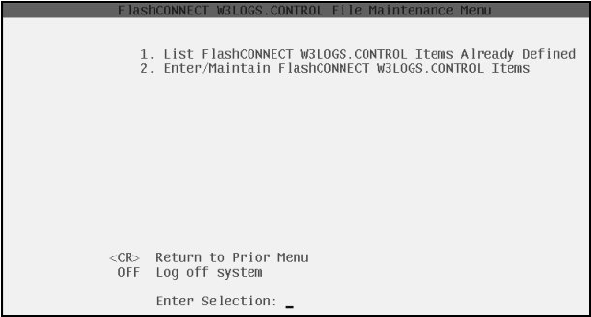
The FlashConnect W3LOGS CONTROL File Maintenance Menu allows creation, deletion, or modification of w3Logs.Control entries. A w3Logs.Control entry controls an associated w3Logs data file. Adding or deleting a w3Logs.Control entry does not create or delete the associated w3Logs data file. Deleting w3Logs data files is done manually. w3Logs data files are created automatically when an entry is written to it.
The FlashConnect W3LOGS CONTROL File Maintenance Menu is accessed from the FlashConnect File Maintenance Menu. These menus and maintenance screens are also accessible from the www account. For example:
Log to the www account from the D3 or mvBase database (if it is not the current account).
Type M to display the FlashConnect Support & Maintenance menu (if the menu is not currently displayed).
The FlashConnect Support & Maintenance menu displays.
Select the Maintain FlashConnect Files option.
The FlashConnect File Maintenance Menu displays.
Select the Maintain FlashConnect W3Logs Control Items option.
The FlashConnect W3LOGS CONTROL File Maintenance Menu displays.
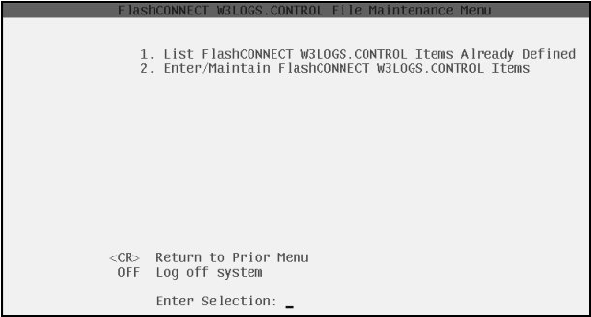
Entries are placed in the FlashConnect log files by applications using the w3Log subroutine. FlashConnect uses several log files. They are:
|
w3Logs,FlashConnect |
Tracks daily activity such as starting FlashConnect, errors while starting FlashConnect, starting and stopping applications, and log on errors. |
|
w3Logs,errors |
Used when the w3Log subroutine needs to log an error. |
|
w3Logs,Dump |
A diagnostics log file. |
|
w3Logs,w3Rotator |
Records the use of w3Rotator. |
Logging for each file is individually controlled by an entry in the w3Logs.control file, which has the same name as the corresponding w3Logs data level.
See Also