MVSP QuickStart Guide introductionConfiguring the server for MVSPConfiguring for mvBase
Configuring for mvBase
Complete these instructions to configure the mvBase Server for MVSP.
Procedure
- Open the mvBase Administration Utility.
The mvBase Administration Utility dialog box displays.
- Select the Workstation tab and
click the Configure button.
The Configuring Workstation dialog box displays.
- Select the Telnet Servers tab and
click the Add button.
The Telnet Servers dialog box displays.
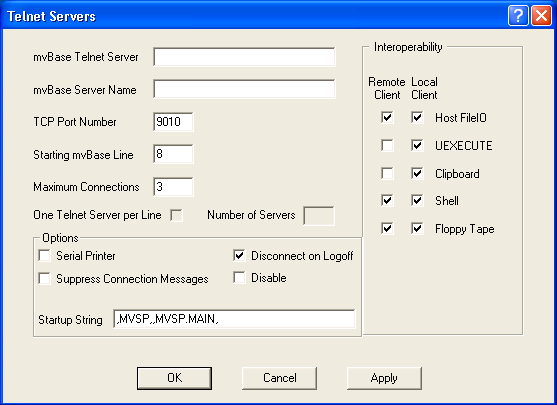
- Provide the following information:
-
mvBase Telnet Server name
-
mvBase Server Name
-
mvport number to listen on in the TCP Port Number text box.
-
mvBase Line Number
-
Maximum Connections to allow
-
Startup String
CAUTION:Be careful that only the Disconnect on Logoff check box in the Options section is selected. All other Options check boxes should not be checked. -
- Click OK.
- Add the AUTO-DISCONNECT and AUTO-LOGOFF commands into the mvBase USER-COLD-START proc for the lines defined in step 4. For example:
HAUTO-DISCONNECT 8-10 1 P HAUTO-LOGOFF 8-10 (D P