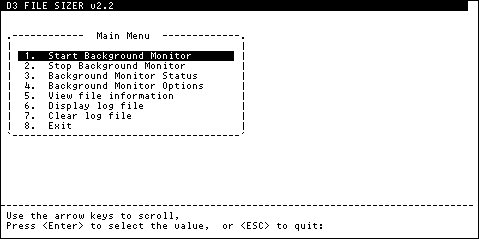
Files cannot be resized automatically unless the Background Monitor is running.
Type file-sizer at the TCL prompt to start the D3 File Sizer Utility.
The D3 File Sizer Utility is started and the Main Menu displays.
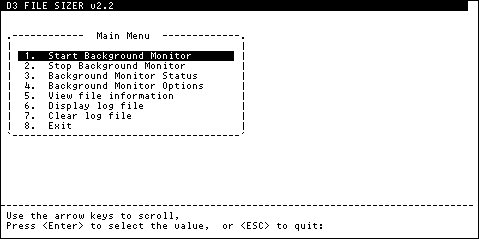
Select the Start Background Monitor option from the Main Menu.
This message displays.
|
Start Background Monitor. Confirm (<y>/n)? |
Do one of the following:
Press Y to start the Background Monitor.
Press N to return to the Main Menu without starting the Background Monitor.
See Also
Accessing the Background Monitor
Stopping the Background Monitor
Displaying the Background Monitor Status