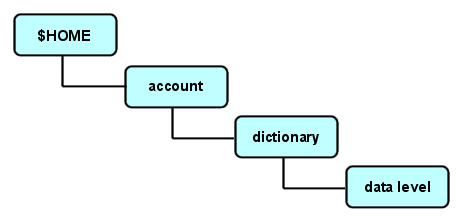
The various pieces of the file system on a given server are stored in a multilevel tree structure that has the following structure ($HOME represents the default directory of the FSI Server):
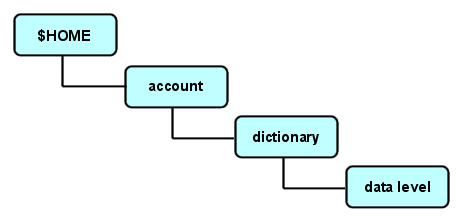
For example, the data level entity.old of the table entity in the ba database is stored on the directory:
$HOME/ba/entity/entity.old
The root directory of a file system can be changed by specifying an explicit path name in the Table Naming Conventions.
The database directory name is always stored in lowercase; therefore, the database name is always case insensitive.
The dictionary and data level directory names are stored in lowercase, if the table database is case insensitive (default), or are encoded in a unique manner, if the database is case sensitive, so that abc and Abc can be stored under different directories. Note, however, that the final table name is always stored in lowercase. For example, the table entity.old, from the example above, would be stored under:
|
$HOME/ba/entity/entity.old |
On a case insensitive database. |
|
$HOME/$000120/$000121/entity.old |
On a case sensitive database. |
See Also
D3 File System Interface Server Configuration