Using automatic file resizing
This topic describes the FSI native automatic background file resizing process.
The main functions are:
Procedure
- User-specified fill ratio that triggers the file resizing.
- The ratio is global for the whole domain.
- Exclusion list of accounts and/or files on which resizing is never performed.
- Scheduled background process resizing files.
- Controlled by items in a resizing control file.
- Activity logging.
The file resize operates only on the files residing on the current FSI Server. There is one resizer per FSI Server.
Follow these steps to resize files automatically using the Task Scheduler or manually using the Resize Menu.
-
Restore the D3 accounts and complete a full save to tape to the dm account. Type:
to dm file-save
-
Define the file to be resized in the FSI dm account (see Resizing control files).
For example, type:
u resize include account, file, file
-
Type nt_resize-menu, then press ENTER.
The message Press any key to Continue displays.
-
Press any key to continue.
The Resize Menu displays.
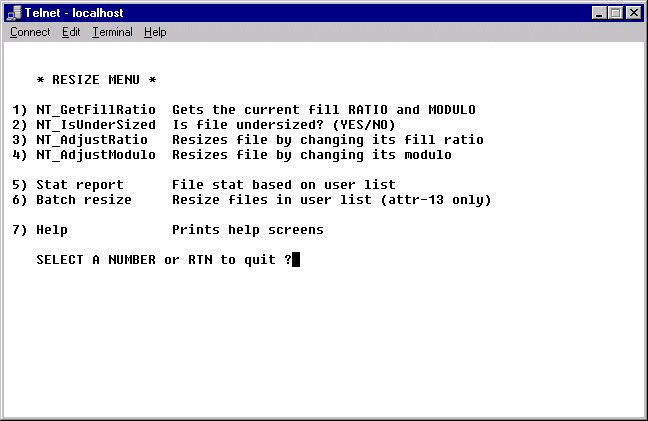
-
Select one of the Resize Menu options to manually resize your files.
See the nt_resize-menu command in the D3 Reference Manual for more information on these options.