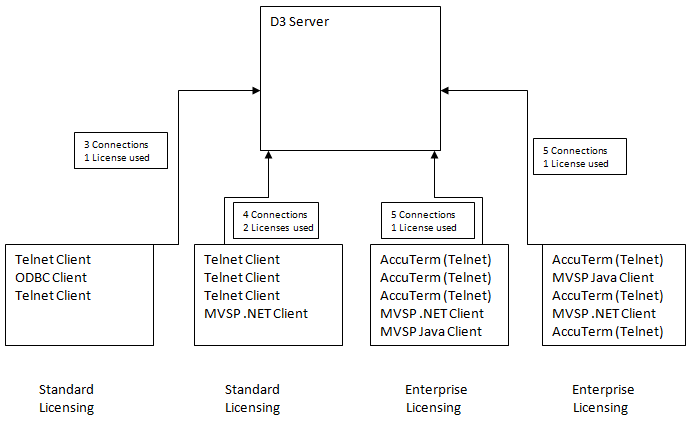Licensing
This topic describes the various licensing options available for D3 Windows 10.2.
Standard licensing
With standard licensing, the first connection from a client IP address will get a maximum of 3 connections for the cost of 1 D3 user license for Telnet, ODBC, RPC and MVSP client types. Within the 3 connections, a client can have a maximum of 2 of any Telnet, ODBC, RPC or MVSP client before additional user licenses are consumed.
For example:
1 x Telnet, 1 x ODBC and 1 x RPC = 1 user license
2 x Telnet and 1 x RPC = 1 user license
2 x Telnet and 1 x ODBC = 1 user license
2 x Telnet, 1 x ODBC and 1 x RPC = 2 user licenses
2 x Telnet and 2 x ODBC = 2 user licenses
RPC
If you are upgrading from a release prior to D3 7.3 and use RPC connections (VB applications), then you will see a change in user license consumption. For example, if your application did 4 'bropenconnection' calls from a single client, on D3 releases prior to 7.3, no user licenses would be consumed. For D3 7.3 and above, this example will now consume 3 user licenses (the first 2 RPC connections would be included in the 3 connection maximum and the additional 2 connections would consume one user license each).
User-defined 'c' functions and %socket calls
As of D3 7.3, a user-defined 'c' function or a call to open a network socket in a D3 process running on a pib or phantom will consume a user license (if one is not already consumed).
Phantoms
As of D3 7.4, you will receive 1 phantom license per licensed user with a minimum of 12 phantom licenses up to a maximum of 256. For example:
-
5 user license will have 12 phantom ports available
-
25 user license will have 25 phantom ports available
-
300 user license will have 256 phantom ports available
SSH
With standard licensing each SSH connection will consume a user license.
Enterprise licensing
With the release of D3 9.1, a new enterprise licensing option is available. This new licensing scheme allows a client to make additional connections to D3 while consuming only a single user license. Enterprise licensing can be purchased either for a single client or multiple clients.
There are two levels of enterprise licensing available:
-
5 connections per client
-
10 connections per client
Note: The two enterprise licensing levels cannot be mixed on a single D3 server. That is, a single D3 server can support either a 5 connections per client enterprise license or a 10 connections per client enterprise license, but not both.
Enterprise licensing is supported using the following client types:
-
Telnet (wIntegrate or AccuTerm)
-
SSH (wIntegrate or AccuTerm)
-
MVSP .NET Client
-
MVSP Java Client
An enterprise license client can connect up to the maximum number of connections for the level of enterprise license purchased (using any combination of the above client types) and will only consume a single user license.
-
When purchasing a new enterprise license, an additional user license is included. This additional user license can be used either for standard license connections or enterprise license connections.
-
When upgrading an existing user license to an enterprise license, no additional user licenses are supplied.
For example:
-
If a D3 server is currently licensed for 10 users and 2 new enterprise licenses (at the 5 connections per client level) are purchased for 2 new clients, the total licensed users will now be 12 (10 original user licenses + 2 additional user licenses for the new enterprise licenses).
- or
-
If a D3 server is currently licensed for 10 user licenses and 2 of the existing clients are upgraded to a 5 connection per client enterprise, the user licenses will remain at 10.
In both examples, the 2 enterprise license clients will be able to make 5 connections each, using the supported client types, and only consume 1 user license. The first connection for each client using an enterprise license will consume 1 user license and 1 enterprise license. The next 4 connections for these clients will consume no additional user licenses, but will consume the remainder of the available connections for the enterprise license. At this point, since all 5 connections have been consumed, each additional connection will consume an additional user license.
Windows terminal services
With the introduction of enterprise licensing, any client type from the supported list above that is running on Windows Terminal Services (Remote Desktop Services) will be able to obtain multiple connections (for the same client) from any combination of the supported clients types and only consume 1 user license. Without enterprise licensing, each unique client running on Windows Terminal Services would consume a user license.
SSH
Multiple connections from an SSH client are only supported using an enterprise license. Without enterprise licensing, each SSH client connection will consume 1 user license.
Licensing diagrams
D3 licensing on a Windows terminal server with a 5 connection enterprise license for 2 clients
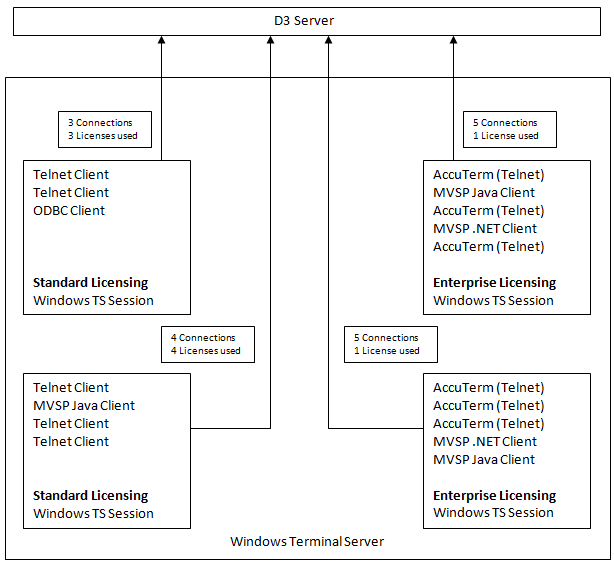
Example of different license types – standard licensing and 5 connection enterprise license for 2 clients