Calling Operations on Static Server Pages
You can call operations on a static server page by extending the URL to include the
operation name, or by specifying the operation in the Action URL attribute
of the <form> element of a static server page. This provides a mechanism for
sharing state information between USPs.
Calling an Operation From a URL
To call an operation from a URL, use the following syntax (assuming the Uniface default Web deployment environment):
http://HostServer:8080/uniface/wrd/ServerPageName{.OperationName{/InputPath}
| {?InputData} }
- HostServer—IP address or domain name of the machine where the WRD servlet is running
- ServerPageName—name of a static server page
- OperationName—name of an operation that does not have parameters defined in the signature.
- InputPath—optional; string
of input parameters in the form:
Parameter
/Value{/Parameter/Value}The InputPath is used for semantic URLs. Input path parameters are put into the
PATHINPUTchannel of $webinfo. - InputData—optional; string
of input parameters in the form:
Parameter
=Value{&Parameter=Value}The list can contain name=value pairs or value-only parameters but not both. The InputData is used in non-semantic URLs.
For dynamic server pages, the parameters are put in the
HTTPREQUESTPARAMSchannel of $webinfo.For static server pages, they are put into the
INPUTchannel of $webinfo.
Note: Operations called from a URL cannot have
parameters defined in their signatures. If you need to pass parameters, use
$webinfo to read the parameters from the PATHINPUT or
INPUT channels.
Operation: Find
For non-semantic URLs, it is preferable for
InputData to contain an associative list of name=value pairs, using
getitem/id to get the value using the name, and putitem/id to
set the value. The model entity PERSON contains fields NAME and COUNTRY. A server page including
the entity PERSON has an operation find
public operation find
variables
string vList
endvariables
webget
vList = $webinfo("input")
if(vList = "")
retrieve/e "PERSON"
else
getitem/id NAME.PERSON, vList, "name"
getitem/id COUNTRY.PERSON, vList, "country"
retrieve/e "PERSON"
endif
webgen
end
When the server page is started with the following URL:
http://localhost:8080/uniface/wrd/personusp.find?name=John&country=USA
it retrieves the person matching the name and the country.
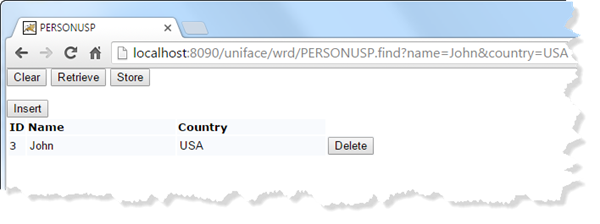
Calling an Operation Using the <form> Action Attribute
The <form> tag of a static
server page has an action attribute (Action URL) that
specifies the URL to which data in the browser is sent. By default, this attribute specifies the
name of the current server page. For example:
<form method="POST" action="my_usp"...
When the data is submitted from the browser to the server, the exec operation of the specified server page is called.
To call a specific operation on a server page instead of the exec operation, edit the action attribute:
- In the Server Page Layout
Editor, double-click the
<form>tag or choose Form Properties from the pop-up menu. - Specify an operation in the Action
URL field using the following syntax:
ServerPageName
.OperationName{?InputData}For example:
my_usp.myop
You can also edit the Action URL property in the HTML Source Editor of the Server Page Layout Editor.
Operation: Later
The first time a server page
(my_usp) is called, some data needs to be initialized. Later, when the page is
submitted to the server, the data initialization is not required. In this case, you can put the
data initialization code in the exec operation, and
define an operation to handle subsequent submissions.
For example, the operation later
is defined as:
operation later webget webgen end
Specify the operation in the
action attribute of the <form> tag:
<form method="POST" action="my_usp.later" .....>
The code in the exec operation is executed only once. For the subsequent submit
actions, the operation later is called instead of the
exec operation.