Uniface Router
The Uniface Router is a multi-threaded process (urouter) responsible
for interprocess communication in Uniface applications. It listens for requests from Uniface client
applications and routes them to the appropriate Uniface Server, and it passes messages between
various Uniface applications.
The Uniface Router sits between the Uniface client applications and the Uniface Servers that execute client requests, such as data and file access and remote component activation. It can start Uniface Servers, and Uniface Servers that have been started elsewhere can register with a particular Uniface Router. For more information, see Uniface Server.
The Uniface Router performs the following activities:
- Starting and stopping Uniface Servers—upon
client request, the Uniface Router starts a Uniface Server. It can only start Uniface Servers on
the same host where the Uniface Router itself runs. When it is started, the Uniface Router can also
automatically pre-start Uniface Servers. For more information, see Starting Uniface Servers.
Uniface Servers can be started as shared servers, which handle requests from many clients, or exclusive servers, which have a single, direct connection to the client. For more information, see Shared and Exclusive Servers.
- Load management—the Uniface Router determines how many Uniface Servers can be started and directs individual client requests to a particular server. The Uniface Router is responsible for load balancing the overall application. For more information, see Load Management.
- Message passing—the Uniface Router can pass asynchronous messages between various Uniface processes. For more information, see Asynchronous Messaging.
Note: The Uniface Router must be executed with elevated privileges because it normally starts Uniface Servers that run under various user accounts.
At its simplest, a Uniface Router listens on a designated port number for incoming client requests, and then directs those requests to the appropriate Uniface Server, starting it if necessary. Every client sends its requests to the Uniface Router via the specified port, and the Uniface Router determines which Uniface Server is most appropriate to handle each request, based on various criteria.
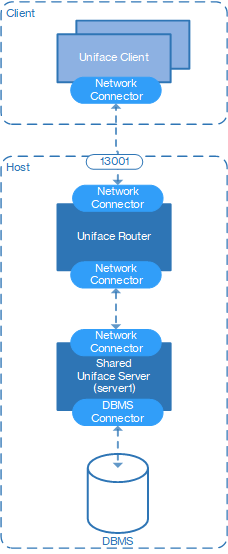
In reality, the Uniface Router architecture is more complex, supporting multiple ports per Uniface Router, multiple Uniface Routers on a single host, the choice of shared or exclusive servers, and so on. For more information, see Uniface Router Configuration, Configuring the Uniface Router and Logical and Physical Connections.
Monitoring and Administering Uniface Routers
The Uniface Router has no user interface, therefore information about its performance is not shown. The Uniface Router Monitor is provided for this purpose. This utility displays information about the Uniface Router and enables you to fine-tune its performance.
The Uniface Router Monitor is a Windows application, but it can connect to Uniface Routers running on other platforms, but only over a TCP4 connection.
For more information, see Uniface Router Monitor.