Resize Columns
You can resize the width of columns by clicking the triangle in column header, and setting the desired width.
In tools that contain columns, such as Component Structure Editor, Resource Browser, and Properties Inspector, you can change the width of the columns.
- Move the mouse cursor over the column
header, then click the Menu arrow.
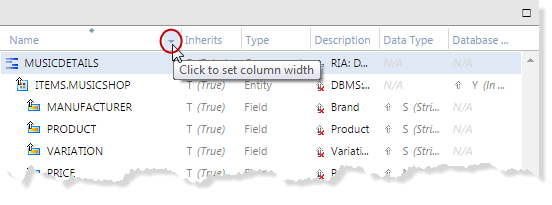
This displays a dialog box in which you can set the desired width of the column, as well as the minimum and maximum width.
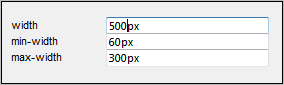
- Set the dimensions, in pixels, as desired, and press Enter.