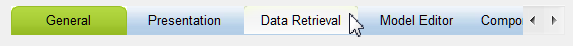Default Image (ImgDefault)
The image that is displayed as the button or tab.
ImgDefault="@ImageFile |
^GlyphName"
Usage
|
Dynamic? |
Yes |
|
Supported in Grid? |
No |
|
Dependencies: |
None |
Description
Use this property if you want to represent a button or tab as an image. The size of the image affects the size of widget. Uniface looks for images in the directory specified by the Images setting in the [paths] section of usys.ini.
For command buttons, this property only works if
the Representation property is set to Uniface.
For the TabEx widget, specifying a value for this property overrides the Tab Colors property, and enables the Active Image, Hover Image, Tab Strip Image, Scroll Buttons properties to work (if defined).
Setting in ProcScript
$fieldproperties(FLD1) = "ImgDefault=@filesave.png"
Specifying Images for Tabs
The following ProcScript code sets the images to display for a tab widget in its normal state, when a mouse cursor hovers over it, and when it is selected:
vProperties = ""; string variable to contain widget properties ; Create a list of widget properties putitem/id vProperties,"imgdefault", "@gradient_default_blue.jpg" putitem/id vProperties,"imghover","@gradient_hover_white.bmp" putitem/id vProperties,"imgselect", "@gradient_select_green.bmp" ; Assign the properties list to the Tab widget $fieldproperties(TAB_FLD) = vProperties