structToComponent
Converts data from a Struct or collection of Structs into the entities and occurrences in the component.
structToComponent {/firetriggers} StructSource
Example: structToComponent vStruct
Qualifiers
| Qualifier | Description |
|---|---|
| /firetriggers | Causes the preDeserialize and postDeserialize triggers to be fired. These triggers can be used to provide additional processing, for example when preparing data to be loaded and reconnected into a component that contains data. |
Parameters
| Parameter | Data Type | Description |
|---|---|---|
| StructSource | Struct | Variable, parameter, or non-database field referring to the source Struct; must be of type struct or type any |
Return Values
| Value | Meaning |
|---|---|
<0 |
An error occurred. $procerror contains the exact error. $procerrorcontext contains the details. |
0
|
Struct successfully created. However, non-fatal errors may occur during conversion, because everything that is not recognized or usable is ignored. Warnings about such conditions are made available in $procReturnContext. See $procReturnContext for structToComponent. |
Common Errors
| Error Number | Error Constant | Meaning |
|---|---|---|
-1905
|
STRUCTERR_INPUT
|
Input struct data is not valid. For example, the struct variable may have been declared, but not initialized. |
Use
Allowed in all component types.
Description
structToComponent transfers data from a Struct or collection of Structs into a component. The data is loaded directly into the component's data structure.
Note: structToComponent does not interpret or initiate data validation, so the data loaded by structToComponent can include duplicates of occurrences already available in the component.
Annotations
When preparing a Struct programmatically for
conversion to a component, you can use $tags to set the u_type
annotation tag. Using this tag can help to resolve ambiguity if a field and an entity have the same
name. Matching the Struct against the component is name based, so the u_type tag
may not be required—it is clear from the component structure that one thing is a field and another
thing is an entity.
| Tag | Allowed Values | Comments |
|---|---|---|
| u_type | component | entity | occurrence | field |
Each node in a component Struct has a u_type annotation that indicates the object type. |
For nodes that have the tag
u_type="occurrence", the following tags are also supported. These can be used if
you are using the Struct to manipulate data prior to a reconnecting the data to its source.
For more information, see Metadata for Reconnect. |
||
| u_id | OccID | Uniface-generated occurrence identifier |
| u_crc | CheckSum | CRC checksum of the occurrence |
| u_status | est (exists in DB)mod (modified)
new (new)
del (delete)
|
Modification status of the occurrence. |
Reconnect Loaded Data
If you are using Struct to transport disconnected record sets, the Struct may contain occurrence processing tags. These tags will be available if the Struct was created with componentToStruct/reconnecttags. In this case, the structToComponent statement sets state flags used by reconnect.
You should use a reconnect statement immediately after the structToComponent command. reconnect removes duplicates of occurrences, removes occurrences marked for deletion from the component, and sets the appropriate modification flags. For more information, see Reconnect Process.
Note: The structToComponent
statement only handles the reconnect processing tags if the u_type is present
and has a value of occurrence.
Triggers
The structToComponent statement fires the following triggers that can be used to customize how the Struct is loaded into a component:
- trigger preDeserialize—fired immediately before an occurrence is loaded into a component. The new occurrence is not yet available and cannot be accessed.
- trigger postDeserialize—fired immediately after an occurrence is loaded into a component. The new occurrence is available and can be accessed. For example, use this trigger if an occurrence can be discarded, or the value for a derived field can be calculated.
Name Matching Rules
The structToComponent is primarily name driven. The following name matching rules apply:
- Tag names (annotations) are case sensitive. Tags should only occur once, else the value is empty.
- All tag value matching against component structure elements is case insensitive.
- Entity names or field names can be
non-qualified (ENTITYNAME, or FIELDNAME), partially qualified (FIELDNAME.ENTNAME), or fully
qualified (ENTITY.MODEL for an entity or FIELD.ENTITY.MODEL for a field). If an entity is not fully
qualified matching it to a component structure can be ambiguous, in which case the outcome is not
defined.
This behavior is the same as statements such as retrieve/eEntity, where the specified name matches two different entities, each within a different model. Field names can normally be unqualified, as they are implicitly qualified by the location within the context of an entity.
In case of ambiguity (identical names of a field and an entity drawn on the same level), names must be fully qualified, or tags can be used to specify the type of the object.
Conversion Logic
The top-most Struct to be converted must represent a component or an entity.
Note: If an entity is the starting point, it is not necessarily the top-level entity. It can be an entity that is nested inside the component structure.
From the starting point, the structToComponent conversion routine processes each member Struct in turn. For each Struct:
- If no tag is specified, it matches the Struct to the component structure based on the name.
- If no name match is found, a warning
(
STRUCTERR_NO_MATCHING_NAME) with related information is put in $procReturnContext, and the Struct (and all its children) is skipped. - If the
u_typetag is specified, the match is based on this value, and the name.
More specifically, the conversion routine does the following:
- Finds the starting point.
- Check whether the top-level Struct (or
Structs, in a collection) has a
u_typetag. If it does, the value must becomponentorentity; otherwise a warning is put in $procReturnContext. - Match the Struct name to a component or
entity name.
- If a match is found with the component name, continue at step 2.
- If a match is found with an entity name, continue at step 3.
- If no match is found, raise a warning in $procReturnContext.
- Check whether the top-level Struct (or
Structs, in a collection) has a
- Processes the component Struct. For each
Struct member:
- Check whether the member has a
u_typetag. If it does, the value must beentity; otherwise a warning is put in $procReturnContext. - Match the name of the Struct member to
top-level entity in the current component structure.
- If a match is found, continue at step 3.
- If no match is found, raise a warning in $procReturnContext.
- Check whether the member has a
- Processes each entity Struct. For each Struct
member:
- Check whether the member has a
u_typetag. If it does, the value must beoccurrence; otherwise a warning is put in $procReturnContext. - For each occurrence Struct found, continue
at step 4.
Note: The Struct name is not used for matching.
- Check whether the member has a
- Processes each occurrence Struct member.
- Create a new occurrence at the end of the list of existing occurrences in the current entity.
- For each member, check whether it has a
u_typetag. If it does, the value must beentityorfield; otherwise a warning is put in $procReturnContext. - Match the name of the member Struct with
an entity or field. If
u_typeis not specified, it first tries to match an entity, and then a field.If no match is found, raise a warning in $procReturnContext.
- Processes each field Struct member, assigning the value specified by the Struct to the field, and converting the data type if required.
$procReturnContext for structToComponent
$procReturnContext contains context and error information about the conversion, in the form of a Uniface list.
Context=structToXml;} {Infos=Number ; {Warnings=Number ;} {Errors=Number ;} {DETAILS=ID=MsgNum !!;SEVERITY=Type !!;MNEM=Mnemonic !!;DESCRIPTION=ErrorDescription !!;CURRENTSTRUCT=Struct !!;ADDITIONAL=SPECIFIEDNAME=StructName !!!;{INDEX=N !!!;}EXPECTEDTYPE=ExpectedValue} { !!!;TAGNAME=u_type!!!;TAGVALUE=ValueID=...}
| Item | Description |
|---|---|
Context=Context
|
Value indicating the previously executed
command that set $procReturnContext: structToComponent |
Detail=String
|
Messages, warnings, and non-fatal errors encountered during processing, and additional information, structured as a list. |
|
Item |
Description |
|---|---|
ID
|
Message number |
MESSAGE
|
Message text |
SEVERITY
|
Importance of the issue; one of
INFO, WARNING, or ERROR |
MNEM
|
Mnemonic for the specified (numeric) ID.
One of:
|
DESCRIPTION
|
Short description of the issue. |
CURRENTSTRUCT
|
List of all preceding parents, starting from the top. Each parent is described by its name (which can be empty) and index number. The top-level parent has no index number. |
NAME
|
Name of the current Struct or Struct member |
INDEX
|
Index number of the current Struct in the current |
ADDITIONAL
|
Uniface sublist of additional information about the Struct (member) causing the message. This information is provided if there is more detailed information to report, such as unexpected tags or tag values. |
TAGNAME
|
Name of the annotation, if specified. When
converting to components, the only allowed tag name is u_type |
TAGVALUE
|
Value of u_type. |
EXPECTEDTYPE
|
Expected component object type for the
context, or as specified by the u_type tag |
Information Returned in $procReturnContext
The following shows the type of information returned in $procReturnContext for structToComponent (formatted for readablity):
Context=StructToComponent; Warnings=2; DETAILS= ID=-1161!!; SEVERITY=Warning!!; MNEM=<STRUCTERR_NO_MATCHING_NAME>!!; DESCRIPTION=No matching name found during conversion from struct!!; CURRENTSTRUCT=ORDER->OCC{1}->ORDER_I{1}!!; ADDITIONAL= SPECIFIEDNAME=ORDER_I!!!; EXPECTEDTYPE=entity or field!; ID=-1160!!; SEVERITY=Warning!!; MNEM=<STRUCTERR_TAGVALUE_NOT_APPLICABLE>!!; DESCRIPTION=Struct tag value not applicable in conversion from struct!!; CURRENTSTRUCT=ORDER->OCC{1}->SHIP_TO{1}!!; ADDITIONAL= TAGNAME=u_type!!!; TAGVALUE=component!!!; EXPECTEDTYPE=entity or field
Creating and Converting a Struct to a Component Structure
The following very simple code example:
- Creates a Struct for an ORDER entity containing an occurrence with two fields: ORDER_ID and SHIP_TO
- Displays the Struct in an OUTPUT field
- Transfers the Struct to the component's data structure
entry createStruct variables struct vStruct, vFld endvariables ; Create a Struct with field names and values vFld->ORDERNUM = 101 vFld->SHIPTO = "Chicago" ; Create a Struct named ORDERS vStruct->$name = "ORDERS" ; Assign the Field Struct to a new member called OCC, of the ORDER Struct vStruct->OCC = vFld PUTMESS_OUTPUT = vStruct->$dbgstring structToComponent vStruct end
The following illustration shows the resulting form (in test mode, with the Component Editor showing the component structure).
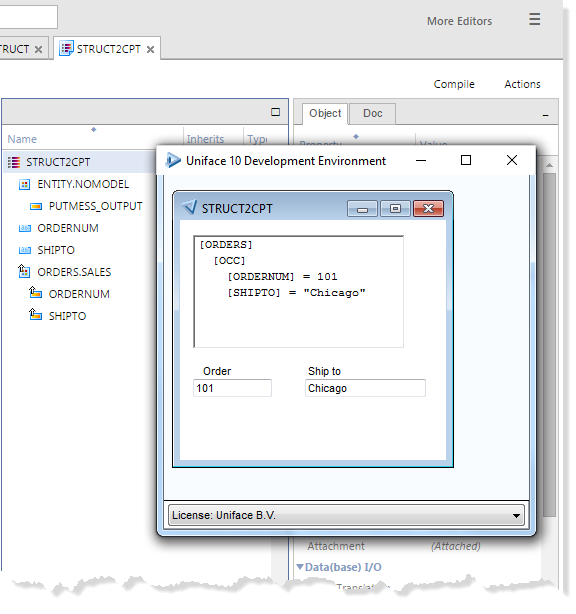
|
Version |
Change |
|---|---|
|
9.5.01 |
Introduced |
|
9.6.06 |
Introduced /firetriggers switch and support for occurrence processing tags |
