Enable DDE Support
Uniface DDE support requires the udde.dll to be loaded when Uniface starts.
To enable DDE support:
- Set the DDE setting in the
[udde] section of your .ini file to
On.[udde] DDE=on
- Edit the application's assignment file to
add the appropriate module to the
[USER_3GL] section. Use the /preload setting. For example:
[USER_3GL] usyscom:\bin\udde.dll /preload
-
Create a signature for the UDDE component. For more information, see Define a Component Signature.
- Choose .
- Set the Implementation to
Cand define the operations with no parameters.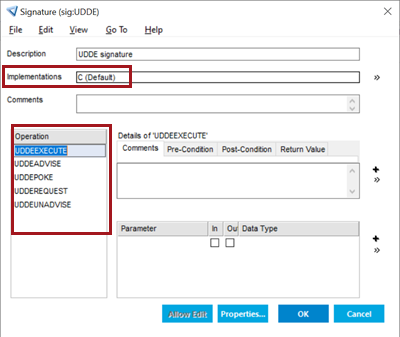
- Edit the details of each operation to remove the ComponentName prefix that Uniface automatically adds to the Literal Name of C implementations.
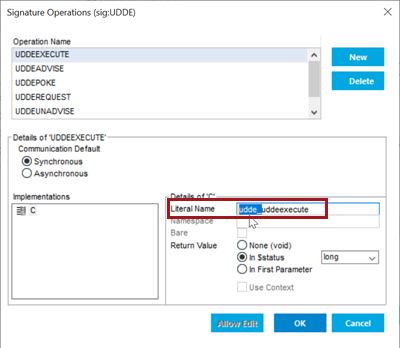
- Save and compile the signature.
Once UDDE is enabled, you can use Uniface as a UDDE client or server.
