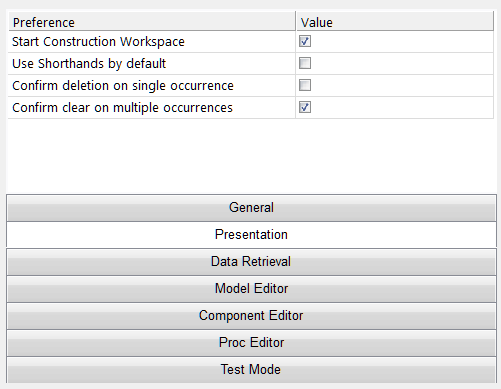Tab Orientation (TabOrientation)
Orientation of the tab strip. The default is Horizontal.
"TabOrientation=Horizontal | Accordion |
Stack"
|
Value |
Description |
|---|---|
|
|
Tab strip is displayed horizontally. |
|
|
Tab strip is displayed as a vertical stack, with the contained form displayed immediately below the selected tab. |
|
|
Tab strip is displayed as a vertical stack, with the contained form displayed above or below the stack (depending on the Tab Position property). |
Usage
|
Dynamic? |
Yes |
|
Supported in Grid? |
No |
|
Dependencies: |
None |
Using in ProcScript
You can use $properties or $fieldproperties to set or get the property and its value. For more information, see $properties and $fieldproperties.
$fieldproperties(FLD) = "taborientation=accordion"
Accordion Tabs
When Tab Orientation is set
to Accordion, the resulting tab widget displays the contained form below the
selected tab; in the following illustration case, it is the Component Editor tab. (In this example,
the Tab Height has also been set to 3 characters.)
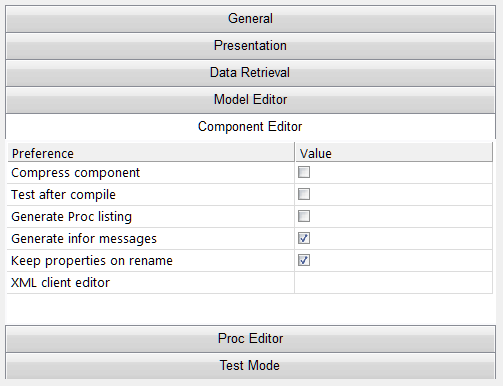
Stacked Tabs
By default, a tab stack is displayed above the contained form. It can often be preferable to position it below the form because it focuses more attention on the form content than the tabs themselves.
The following ProcScript sets the Tab
Orientation to stack, the Tab Position to
bottom, and the Tab Height to 3
(characters).
vProperties = "" ; string variable to contain the widget properties putitem/id vProperties,"taborientation","stack" putitem/id vProperties,"tabpos","bottom" putitem/id vProperties,"tabheight","3" $fieldproperties(TABFIELD) = vProperties
In the following illustration, the Presentation tab is selected.