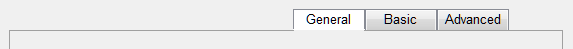Tab Offset (TabOffset)
Number of character cells (or pixels) that the edge of the tab strip is separated from
edges of the widget. Default is 0 (no offset).
"TabOffset=Cells |
Pixelspx"
|
Value |
Description |
|---|---|
|
|
No tab offset. |
|
Cells |
Offset as number of character cells. |
|
Pixels |
Offset as number of pixels. |
Usage
|
Dynamic? |
Yes |
|
Supported in Grid? |
No |
|
Dependencies: |
|
Description
The tab offset is in character cells, unless the
number is followed by px, in which case the offset is in pixels.
If TabsAlignment is set to
right, and the total width of all the tabs does not exceed the width of the
widget, the offset is calculated from the right edge of the widget. IN all other cases the offset
is calculated from the left edge.
If the Justify property is set, it overrides Tab Offset.
Using in ProcScript
You can use $properties or $fieldproperties to set or get the property and its value. For more information, see $properties and $fieldproperties.
$fieldproperties(FLD) = "taboffset=10px"
Left Tab Offset
The following ProcScript sets the offset to 3
character cells. For clarity, a border is displayed by setting the Frame
property to true.
vProperties = "" ; string variable to contain widget properties ; Create list of properties putitem/id vProperties,"taboffset","3" putitem/id vProperties,"frame","T" ;Assign propoperties list to field TAB $fieldproperties(TAB) = vProperties
By default, tabs in the tab strip are left aligned, so the offset is from the left.
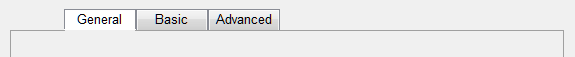
Right Tab Offset
The following ProcScript sets the
TabOffset to 3 character cells and TabsAlignment to
right. For clarity, a border is displayed by setting the
Frame property to true.