Range and Color
Range of values displayed by the widget, with optional rim color. Multiple sub-ranges
can also be specified. By default, the range is 0:100.
|
Attribute |
Value |
|---|---|
| Physical Property Name | Range
|
| Property Type | range |
| Dynamic? | Yes |
| Default value | 100 |
|
Value |
Description |
|---|---|
|
MinValue |
Whole number from 0 through 65534 |
|
MaxValue |
Whole number from 0 through 65534 |
Description
This is a dynamic property that can be set in ProcScript via the field's ValRep.
You can specify a range or sub-ranges in the following ways:
-
Enter a pair of values, separated by a colon (
:) to specify a range From:To, for the extremes of the scale or of a sub-range. For each pair of From:To values, you can specify a color from the standard color code table.If you specify several pairs of such values, the overall range of the entire scale is determined by the least of the From values and the greatest of the To values.
- Create a Uniface list in ProcScript and assign it to the field's $valrep. See Setting in ProcScript.
-
If you enter a mix of single values and pairs of values, the overall range of the entire scale is determined by the smallest of the single values and From values, and the greatest of the single values and To values.
For each range or sub-range you define, you can
specify a Uniface index color to use as the color of the rim. The color used is the foreground
color. For example, to display rim colors, green, yellow and red, specify the color index numbers
16, 48, and 32.
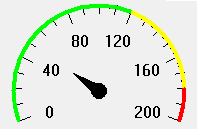
Setting in ProcScript
You can use ProcScript to set the ranges and assign color values.
variables string vRanges endvariables putitem ranges , -1 , "0:30=16" ; green putitem ranges , -1 , "31:50=24" ; cyan putitem ranges , -1 , "51:100=8" ; blue putitem ranges , -1 , "101:200=32" ; red valrep(FLD1) = vRanges
