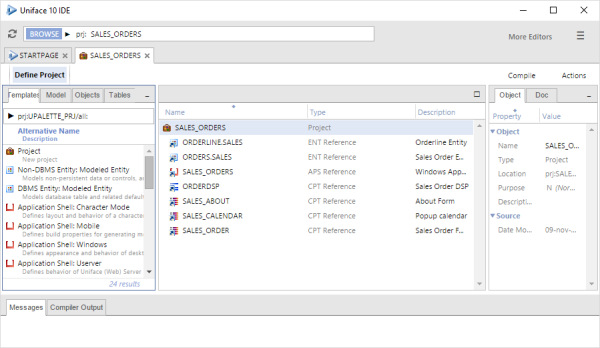Projects
A project is a collection of references to main development objects. It is used to create and organize components, modeled entities, and libraries that are needed to build the application.
You can use it to:
- Create new main development objects and automatically add them to the project.
- Add existing main development objects to the current project.
- Open or navigate to main development objects in the project.
- Compile the objects belonging to the project. This compiles development objects and generates runtime objects.
- Group development objects in a variety ways. For example, you can group objects to reflect the application architecture, as well as create ad-hoc projects that contain only the objects you are currently working on.
Project Contents
Main development objects must be created in a project, but thereafter they can be added to other projects. This makes it possible to re-use common functionality in multiple applications.
A project can define part of an application. For example, you can define one project for an authentication module, another for a human resources (HR) application, and yet another for a purchasing application. Both the HR and purchasing applications can make use of the authentication module, by including the authentication project.
A project can also be used to temporarily organize objects that you frequently access.
When you create a new object in the Project Editor, two objects are actually created. One is the new object, such as a component, the other is a reference object that refers to the new object. You can open a main development object by double-clicking its reference in the Project Editor.
You can delete a project and all its reference objects, or you can delete an individual reference object. Deleting a reference object does not delete the object it refers to. It remains in the Repository, where you can find and open it using the U-Bar.