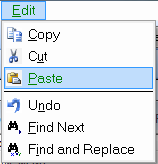Menu
Set the font, color, and image properties for menus.
Syntax
menu {=}
umenu(PropertiesList)
Arguments
PropertiesList—semi-colon delimited list of property-value pairs.
When a color property is not defined, the Windows default is used.
| Property | Description | Details |
|---|---|---|
| Font | Font used for text in menus. | Font |
| Color Properties | ||
| BackColor | Background color of drop-down menu and popup menus. | Background Color (BackColor) |
| BackColorSelect | Background color of the selected menu item. | Active Background Color (BackColorSelect) |
| BackColorSidebar | Background color of the sidebar in drop-down and popup menus. | BackColorSidebar |
| BackColorFill | Style of the background color for the
selected menu item: flat or gradient . |
Gradient Fill Style (BackColorFill) |
| BorderColorSelect | Color of the border around a selected menu item. | BorderColorSelect |
| ForeColor | Color of the text in menu items and separators in menus. | Foreground Color (ForeColor) |
| ForeColorSelect | Color of the text when the menu item is selected. | Active Foreground Color (ForecolorSelect) |
ForeColorDisabled
|
Color of the text when the menu item is disabled. | ForeColorDisabled |
| Image Properties | ||
| ImgSelect | Image displayed as the selected menu item. | Active Image (ImgSelect) |
ImgSidebar
|
Image displayed as the side bar of a drop-down or popup menu. Overrides the BackColorSidebar property. | ImgSidebar |
| ImgSize | Size used to display an image in front of the menu item. Uniface always reserves an area in front of a menu item for an image. | Image Size (ImgSize) |
| Default value: | None |
| File section: | [application] |
Description
Use the Menu setting control the appearance of menus in the application using colors or images.
Tip: Colors have a performance advantage over images.
Important: Using the Menu setting
bypasses the Windows theme manager, so you need to explicitly specify all the properties you want
to control. For each color property that is not defined in the property string, the system-defined
color is used, which gives menus a flat appearance. You can use the
BackColorFill property to set the default to a gradient
fill.
If menu item definitions specify images (displayed as icons in front of the text), these are only displayed if at least one menu property is set in the application .ini file. For example:
;usys.ini [application] Menu = umenu(backcolor=control)
It is advisable to define a font in the property string. If there is no font defined, the current Font0 is used to calculate the size of the menu. If this is changed, the menu size may become bigger or smaller than expected.
Menu=umenu(font=monomedium;backcolor=blue)
Setting Menu Properties
The following example sets the font, foreground, background, and selection colors for menus. (For readability, this example is formatted over several lines.)
menu=umenu(font=SansMedium;
backcolor=#fdfdfd;forecolor=black;forecolorselect=green;
backcolorselect=#c0ddfc;bordercolorselect=#3399ff)