DropDownList
Logical widget that represents a field as list that is displayed when the user clicks in the field. It enables the user to select one value from a list of alternative choices.
Dropdownlist in Chrome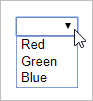
| Logical widget name: | DropDownList |
| Maps to physical widget: | htmlselect
|
| Default definition: | DropDownList=htmlselect(html:size=1)
|
| Supported triggers and properties: | See htmlselect |
| Use for: | String fields with ValRep list. |
Widget Property Restrictions
The following restrictions apply:
- For the Text Alignment
(
style:text-align) property, the valuejustifyis not supported. - For the Text Alignment
(
style:text-decoration) property, the valueblinkis not supported.
ValRep Handling
The widget uses the ValRep list defined for the field to build up the options visible in the list. It expects a list of Value=Representation pairs and displays the representations in the list. If a ValRep item does not have a Representation, the Value is displayed instead. When the user selects an item in the list, the corresponding value is selected.
If you want to define an empty string value as one of the items in the list, enter a representation without a corresponding value. You can test for empty string values by testing for an empty string ("").
For more information, see ValRep.
