utab (Tab)
The utab widget enables users to navigate through a collection of contained forms by
clicking a tab to display the form. Uniface provides a logical widget called Tab, which is mapped to utab.
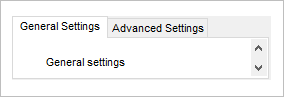
For more information, see Specifying a Widget for a Field or Entity and Defining and Activating Tabs.
| Logical widget name: | Tab |
| Maps to physical widget: |
|
| Default definition: | Tab=utab
|
| Use for: | String fields with ValRep |
| Supported triggers: | trigger valueChanged |
| Supported properties: | See Widget Properties |
Supported in egrid(Grid) widget? |
No |
| Supports MSAA? : | No |
Description
A tab widget is a collection of non-modal forms
(contained forms) that overlay each other as they are made active. All the forms called by the utab widget must be explicitly activated using an activate statement.
You can use the
exec operation of the parent form where the utab widget
is drawn to initially activate all the forms that are called as tab pages.
Tip: The utabex widget is more flexible and
customizable than the utab widget. For more inforomation, see utabex (TabEx).
ValRep Handling
The values assigned to the pages in the utab widget comprise the ValRep for the widget. The widget interprets the Value as the name of the contained form or form
instance name to be assigned as a tab page. The Representation is the text
displayed on the tab at runtime.
The ValRep can be set in the Widget Properties dialog as the Page Name and Tab Label Text properties. You can change the pages that are called by changing the ValRep values using the $valrep function. For more information, see ValRep.
Contained Forms
The forms activated by a tab widget must have
the Window Type set to Contained Form. This property
automatically defines a form as non-modal and attached, and overlays the previous form.
When defining and testing a tab widget, take into account the following points:
- If you use the syntax definition NED to disable a contained form, the tab label is not dimmed. This is because the contained form is separate from the tab label.
- You cannot make a contained form non-editable from the tab widget definition.
- You cannot test a contained form individually.
If you want to test a contained form separately from the tab widget, you must change the window
type of the form from
Contained Formto the relevant window type. - The contained forms in the tab widget are
non-modal attached forms, so if a user changes a field or key field in a contained form, and then
edits a field on the parent form, the leaveModifiedKey of
the entity and the loseFocus triggers of the field are
not activated. This is because the field does not lose focus and therefore cannot be
validated. If there is an error, for example an illegal duplicate key is created, it will not be
detected until the user tries to store the occurrence in the database.
To force field validation for each entity in a contained form, in the loseFocus trigger of the entity, assign the primary and candidate key fields to themselves and write an explicit validateocc or validatekey statement. This forces Uniface to fill the field with values, so that you can explicitly perform the field validation. For example:
; Form component trigger loseFocus PK1 = PK1 PK2 = PK2 validatekey end; loseFocus
- Uniface supports a two-phase close for Accept
and Quit actions in attached component instances, and thus in contained forms. (By definition, a
contained form is an attached instance.)
Depending on the original request (Accept or Quit), the accept or quit trigger of all involved tab instances is fired, starting with the child instances and then from the bottom up to the instance that originated the close request. If one of the involved instances leaves the accept or quit trigger with a negative value in $status the close sequence is canceled without closing any of the involved instances, even if some instances have already returned
0in $status. ProcScript in the accept or quit trigger of every instance determines whether the instance agrees to the Close request. - The CLOSECONTEXT initialization setting determines whether a Quit request is sent to the contained form or the parent form when the Close caption button is clicked.
- Panels are not shown in a contained form. If the form containing the tab widget has a panel, that panel will be used by the contained form. However, for user-defined buttons in the panel to work in the contained form, the operations also need to be defined in the individual contained forms.
