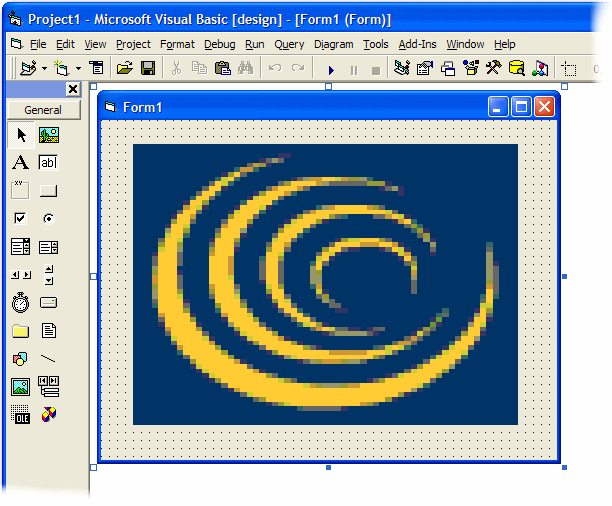Visual Basic integrationEmbed the BlueZone ActiveX control in a Visual Basic formPlacing the BlueZone Web-to-Host control module in a form
Placing the BlueZone Web-to-Host control module in a form
- If you don't already have one, add a form to your project in which to place the control.
- Size the form to roughly the desired size. This can be changed later.
- Select the BlueZone Web-to-Host Control component button on the Component toolbar.
- Place the cross hair cursor on the form, click and drag
the component until the desired dimensions are reached, then release.
The control displays the BlueZone swirl when in design mode as shown
here:
Figure 1. Web-to-Host control module in a form