Overview
BlueZone Script Host and Debugger is a Component Object Model (COM) scripting host application that utilizes the capabilities of the BlueZone Dynamic Data Exchange (DDE) and High-Level Language API (HLLAPI) interfaces. In addition to the scripting engine's properties and methods, BlueZone Script Host and Debugger adds methods that enable scripts to interact with the BlueZone emulation sessions and the host system.
BlueZone Script Host and Debugger can be used to debug scripts,
pause script execution, step through statements and subroutines, and
evaluate expressions. The process of debugging scripts is a simple
one and begins with the setting of one or more debug breakpoints.
Note: The Microsoft Machine Debug Manager must be installed on your workstation
to use the debugging features of the BlueZone Script Host and Debugger.
If you do not have the Machine Debug Manager installed, BlueZone Script
Host and Debugger detects this condition and automatically downloads
it.
BlueZone Script Host and Debugger application
The following is an example of editing a script in the BlueZone Script Host and Debugger:
Figure 1. Script Host and Debugger interface
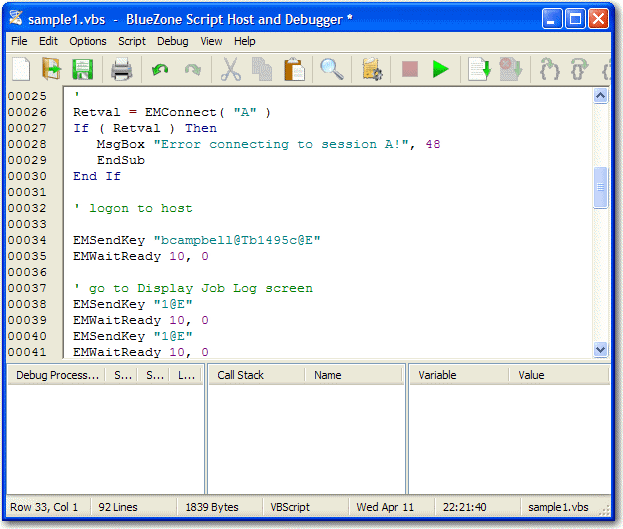
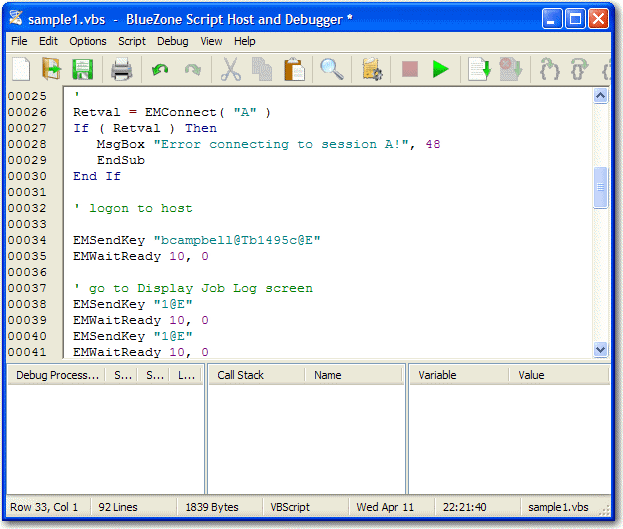
BlueZone Dialog Editor application
BlueZone Script Host and Debugger is designed to work with the BlueZone Dialog Editor. The BlueZone Dialog Editor is a standalone application that is used to create feature rich dialogs that can be incorporated into BlueZone scripts.
Refer to BlueZone Dialog Editor for more information on using the Dialog Editor.