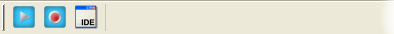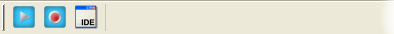BlueZone Plus VBA toolbar
The BlueZone Macro toolbar is optional and can be turned on or off through the Macro menu.
Note: The BlueZone Plus VBA Macro toolbar can be moved around
the BlueZone application window just like any Windows application
by dragging the vertical bar on the left hand side of the toolbar
with your mouse.
By default, the BlueZone Plus VBA Macro
toolbar has three items. From left to right they are Play Macro,
Record Macro and Launch VBA IDE as shown here: